Viewing Data in the Browser
You’ve added a lot of books to your bookstore, but wouldn’t it be nice if you could actually see them in your browser? You are building a web application after all. 😉
-
Before you can see your books, you’ll need make some changes. Open the
bookstoredirectory in your text editor. -
Now open
config/routes.rband add the following line inside the only block in the file:resources :books -
Save your changes.
1
2
3
4
Rails.application.routes.draw do
# For details on the DSL available within this file, see http://guides.rubyonrails.org/routing.html
resources :books
end
-
Go back to Terminal and make sure you’re in the
bookstoredirectory. -
Run
rake routes.You should see a bunch of stuff about books along the lines of…
Prefix Verb URI Pattern Controller#Action books GET /books(.:format) books#index POST /books(.:format) books#create new_book GET /books/new(.:format) books#new edit_book GET /books/:id/edit(.:format) books#edit book GET /books/:id(.:format) books#show PATCH /books/:id(.:format) books#update PUT /books/:id(.:format) books#update DELETE /books/:id(.:format) books#destroyrake routesprints a table of the available routes in your application. Since you addedbooksas a resource inconfig/routes.rb, your application now has a bunch of book routes.The
URI Patterncolumn in the table tells you how to reach the routes from a browser.For example, when your application is running locally you can reach
/booksby going tohttp://localhost:3000/books.
$ pwd
/Users/awesomesauce/Projects/bookstore
$ rake routes
Prefix Verb URI Pattern Controller#Action
books GET /books(.:format) books#index
POST /books(.:format) books#create
new_book GET /books/new(.:format) books#new
edit_book GET /books/:id/edit(.:format) books#edit
book GET /books/:id(.:format) books#show
PATCH /books/:id(.:format) books#update
PUT /books/:id(.:format) books#update
DELETE /books/:id(.:format) books#destroyLet’s trying going to the /books route.
-
In Terminal, run
rails serverto start your application’s web server. -
Now, open your favorite web browser and go to http://localhost:3000/books.
If I had to guess, you probably got an error 🙃
$ rails server
=> Booting Puma
=> Rails 5.0.0.1 application starting in development on http://localhost:3000
=> Run `rails server -h` for more startup options
Puma starting in single mode...
* Version 3.6.0 (ruby 2.3.1-p112), codename: Sleepy Sunday Serenity
* Min threads: 5, max threads: 5
* Environment: development
* Listening on tcp://localhost:3000
Use Ctrl-C to stop
Started GET "/books" for ::1 at 2016-11-28 22:24:04 -0500
ActiveRecord::SchemaMigration Load (0.4ms) SELECT "schema_migrations".* FROM "schema_migrations"
ActionController::RoutingError (uninitialized constant BooksController):
...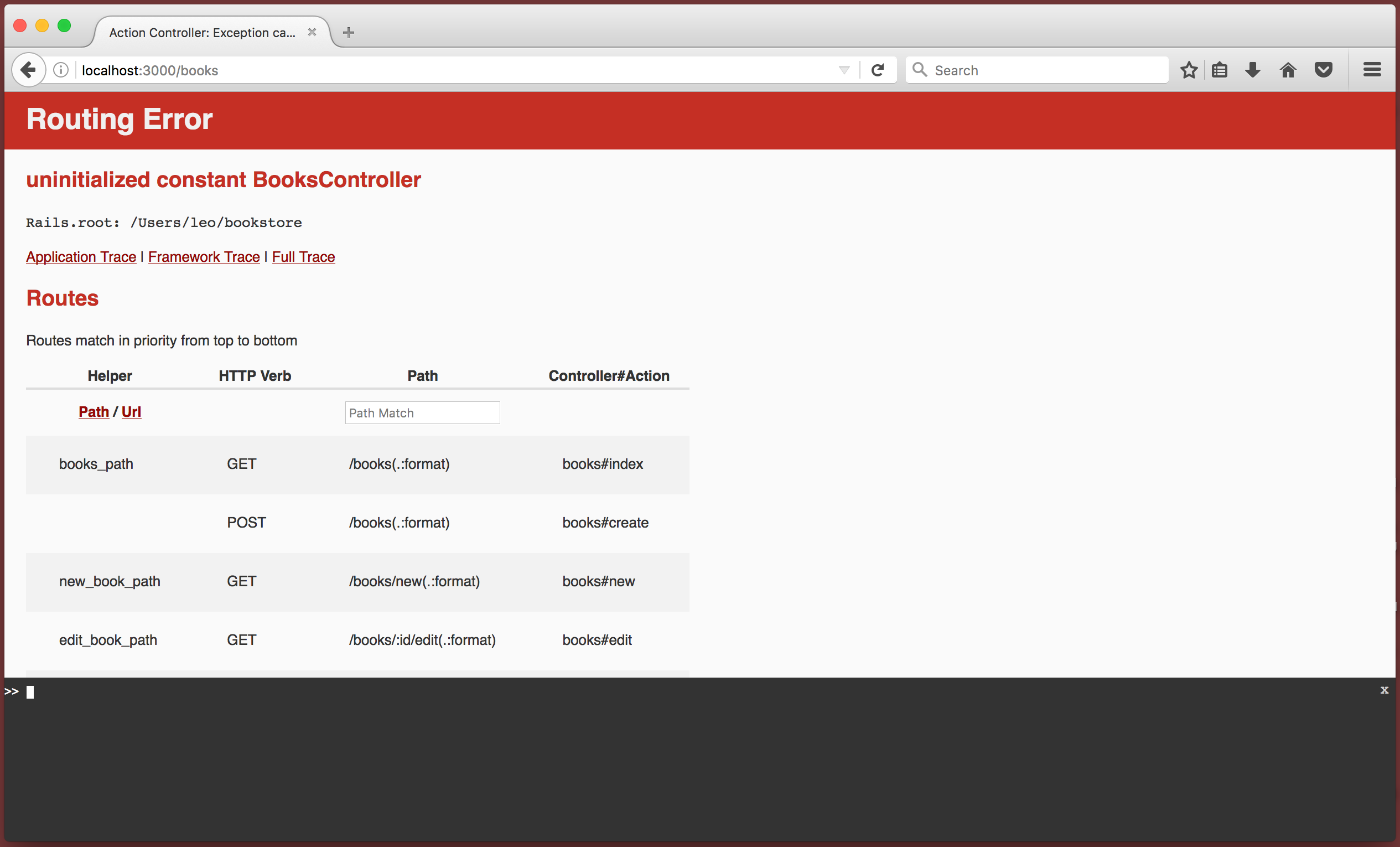
We’ve run into a problem, but Rails is giving us some info to help us understand what’s going on.
You’re getting a Routing Error because there’s an uninitialized constant called BooksController. Rails is expecting your application to have a BooksController, but it doesn’t have one. Let’s create it!
-
Go back to Terminal and stop your rails server by running
Ctrl-c. -
Create the
BooksControllerby runningtouch app/controllers/books_controller.rb. -
Restart your web server by running
rails server, and try going to http://localhost:3000/books again.That still errored, didn’t it? But hey, at least you got a new error!
$ rails server
=> Booting Puma
=> Rails 5.0.0.1 application starting in development on http://localhost:3000
=> Run `rails server -h` for more startup options
Puma starting in single mode...
* Version 3.6.0 (ruby 2.3.1-p112), codename: Sleepy Sunday Serenity
* Min threads: 5, max threads: 5
* Environment: development
* Listening on tcp://localhost:3000
Use Ctrl-C to stop
...
^CExiting
$ touch app/controllers/books_controller.rb
$ rails server
=> Booting Puma
=> Rails 5.0.0.1 application starting in development on http://localhost:3000
...
Use Ctrl-C to stop
Started GET "/books" for ::1 at 2016-11-29 20:55:26 -0500
ActiveRecord::SchemaMigration Load (0.2ms) SELECT "schema_migrations".* FROM "schema_migrations"
LoadError (Unable to autoload constant BooksController, expected /Users/awesomesauce/Projects/bookstore/app/controllers/books_controller.rb to define it):Now you got a LoadError because BooksController isn’t defined.
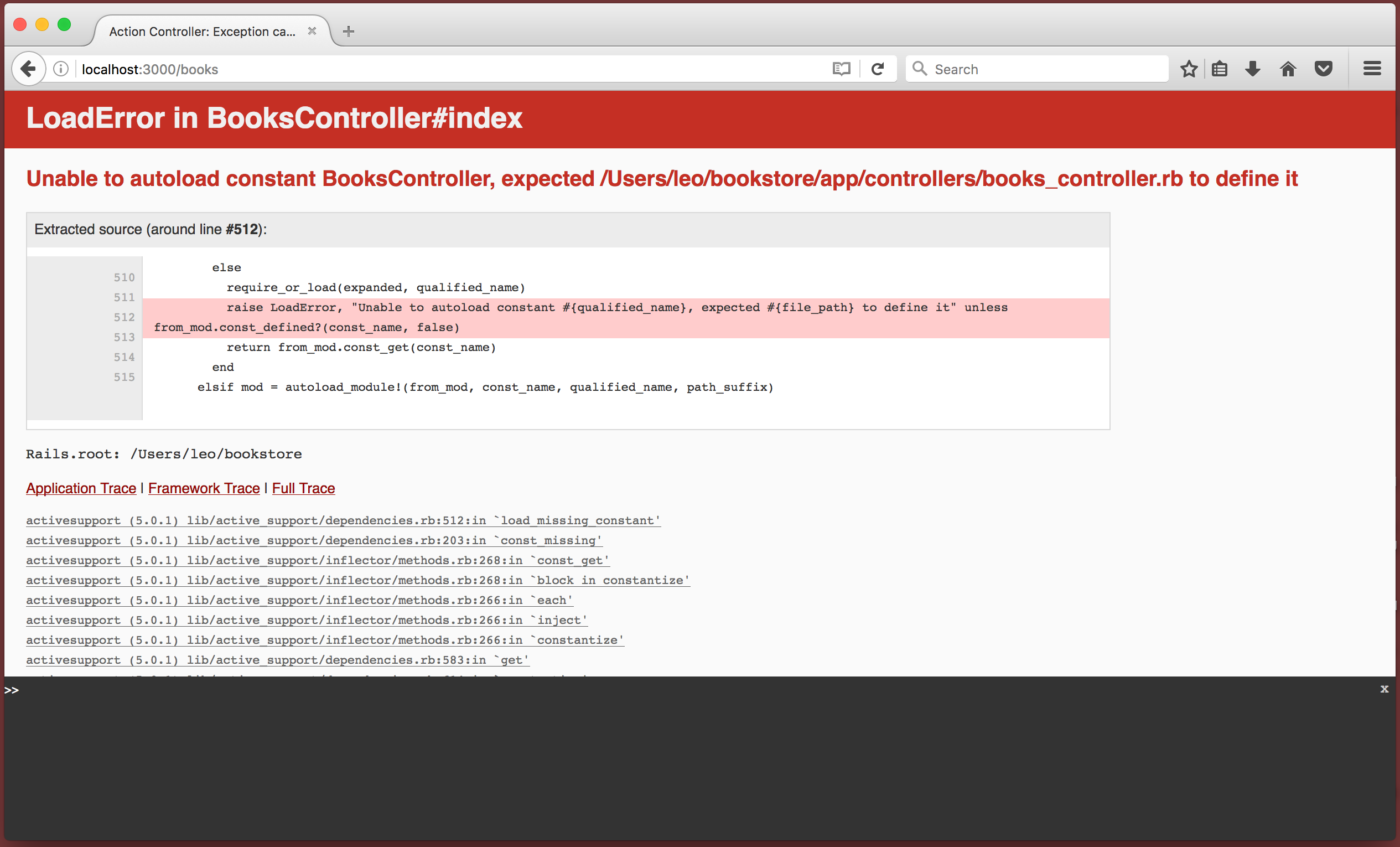
Remember the touch command you used to create the BooksController?
touch app/controllers/books_controller.rb
It created the BooksController file, but the file is empty. Don’t believe me? Let’s take a look at it.
-
If your text editor isn’t already open, open it and go to the
bookstoredirectory. -
Now, open
app/controllers/books_controller.rb. -
See, it’s empty 😝
touchcreates empty files. You used it to create an empty file calledapp/controllers/books_controller.rb.
The error you got said something about there being a missing constant BooksController. Let’s add it.
-
Add the following code to
app/controllers/books_controller.rb:class BooksController < ApplicationController endThat should define the constant Rails was looking for.
-
Save the file and try going to http://localhost:3000/books again.
New error!
1
2
class BooksController < ApplicationController
end
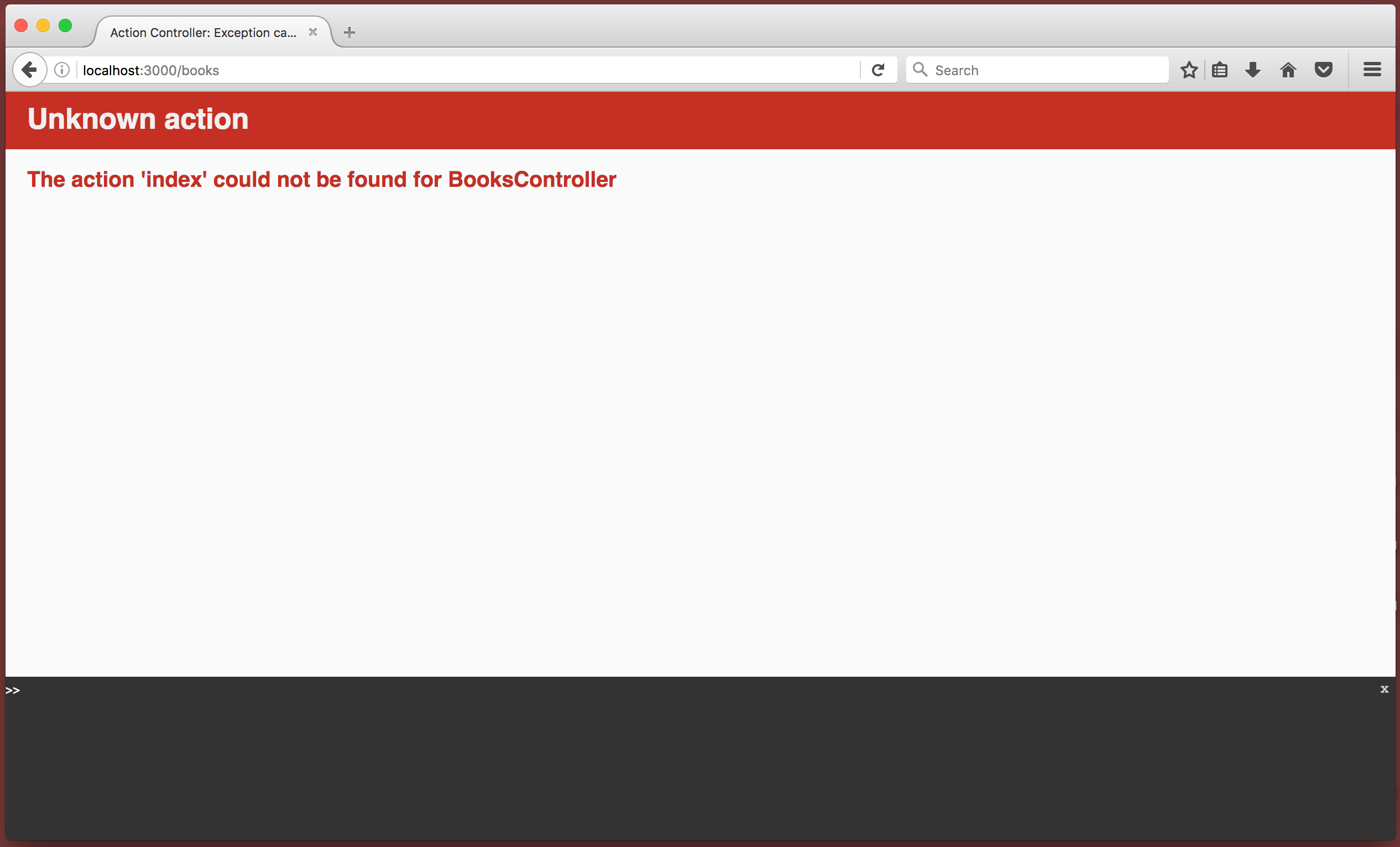
This new error is telling us that your BooksController doesn’t have an index action. That kinda makes sense - we didn’t add very much code to the BooksController. But why does it care that the index action is missing?
Remember the routing table? Kinda? Don’t worry, it’s fuzzy for me too. Let’s pull it up again.
-
Go back to Terminal and stop the
rails serverby runningCtrl-c. -
Now, run
rake routes. Voila - the routing table.The first entry in the routing table is for the
/bookspath.Prefix Verb URI Pattern Controller#Action books GET /books(.:format) books#indexThe last column tells us which controller and action get run when we go to the
/bookspath.The URI Pattern
/books(.:format)maps to the Controller#Action pair ofbooks#index. This tells us requests to the/bookspath will be routed to theBooksControllerindexaction.Clear as mud, right? Don’t worry, it’ll make more sense later.
-
Now that we (kinda) know why we’re trying to run the
indexaction, let’s add it.Before we go on, restart your web server by running
rails server.
$ rails server
=> Booting Puma
...
^CExiting
$ rake routes
Prefix Verb URI Pattern Controller#Action
books GET /books(.:format) books#index
POST /books(.:format) books#create
new_book GET /books/new(.:format) books#new
edit_book GET /books/:id/edit(.:format) books#edit
book GET /books/:id(.:format) books#show
PATCH /books/:id(.:format) books#update
PUT /books/:id(.:format) books#update
DELETE /books/:id(.:format) books#destroy
$ rails server
=> Booting Puma
...-
In your text editor, open the
BooksControllerand add the following method inside theBooksControllerclass.def index end -
Save your changes and try going to http://localhost:3000/books again.
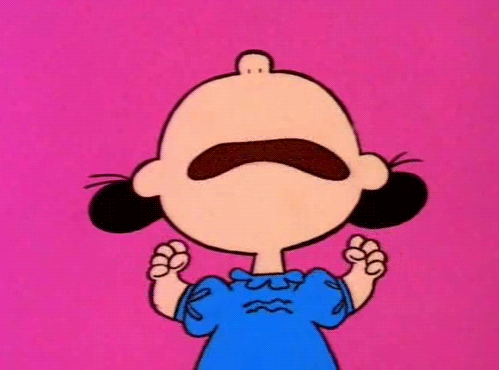
1
2
3
4
class BooksController < ApplicationController
def index
end
end
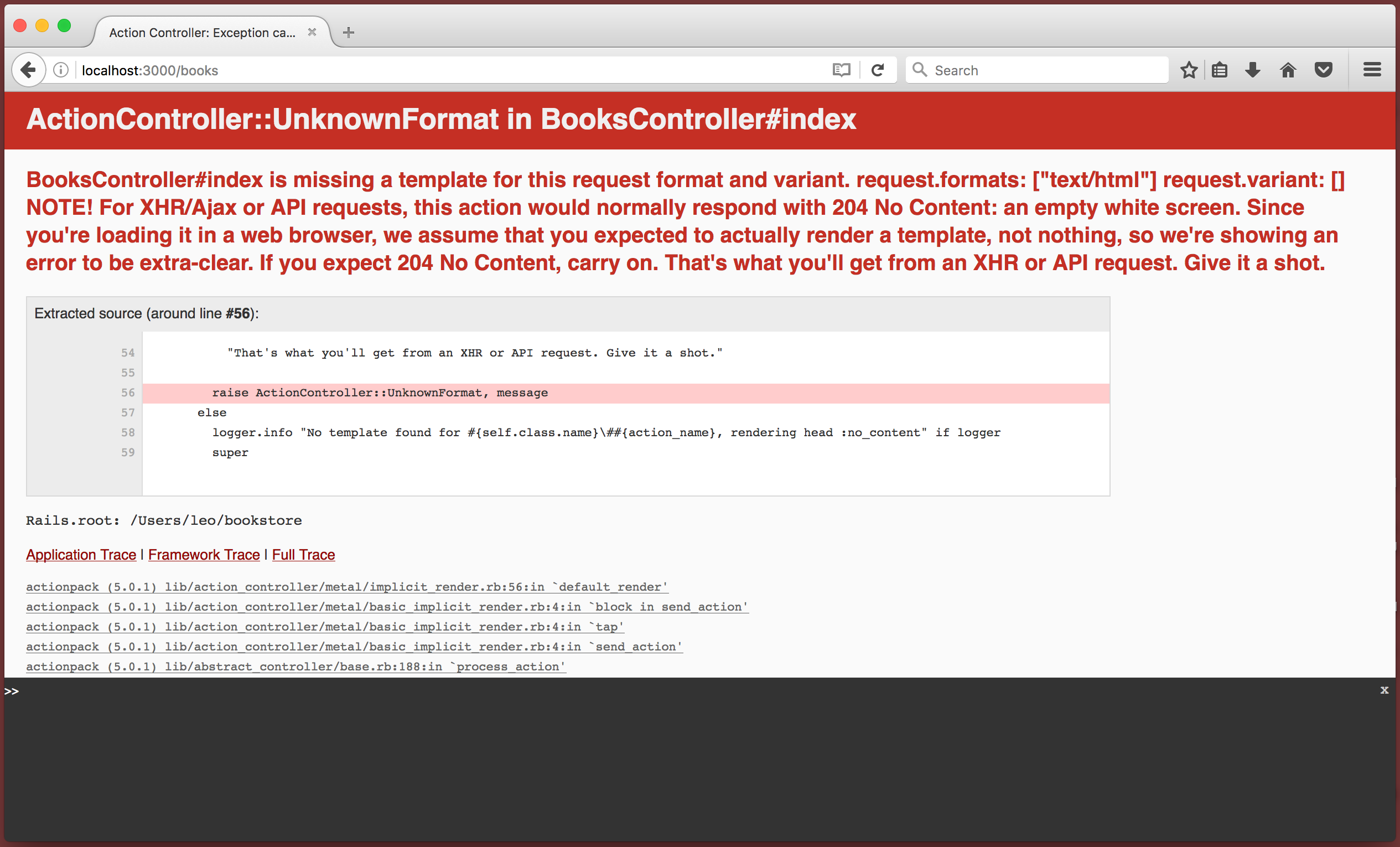
Progress!
We’re making progress.
…
Seriously!
The /books path is sucessfully reaching the BooksController index action, but we’re getting an error because we’re missing a template.
A template is a view that get’s rendered at the end of a controller action. In this case, Rails is expecting your application to have an index template to go with the BooksController index action.
Let’s make that happen!
-
Stop your
rails serverby runningCtrl-c. -
All templates live in the
app/viewsdirectory.app/viewswill have directories for each of the controllers in your application. By default, a controller’s template directory will be the name of the controller…minus the controller.For example, the templates for the
BooksControllerwill live in theapp/views/booksdirectory.Create the
BooksControllertemplate directory by runningmkdir app/views/books. -
Now, create the template for the
BooksController’sindexaction by runningtouch app/views/books/index.html.erb. -
Restart your web server.
(Remember? Start your web server by running
rails server.) -
Now, try going to http://localhost:3000/books.
The page might be blank, but that means no errors!
$ rails server
=> Booting Puma
...
^CExiting
$ mkdir app/views/books
$ touch app/views/books/index.html.erb
$ rails server
...
Started GET "/books" for ::1 at 2016-11-29 22:15:07 -0500
ActiveRecord::SchemaMigration Load (0.2ms) SELECT "schema_migrations".* FROM "schema_migrations"
Processing by BooksController#index as HTML
Rendering books/index.html.erb within layouts/application
Rendered books/index.html.erb within layouts/application (1.7ms)
Completed 200 OK in 645ms (Views: 631.6ms | ActiveRecord: 0.0ms)Ok, let’s make this page a little more interesting.
-
In your text editor, open the template we made (
app/views/books/index.html.erb) and add the following line:<h1>Welcome to My Super Rad Bookstore!</h1> -
Save your changes and go to http://localhost:3000/books again.
Yay! 🎉
1
<h1>Welcome to My Super Rad Bookstore!</h1>
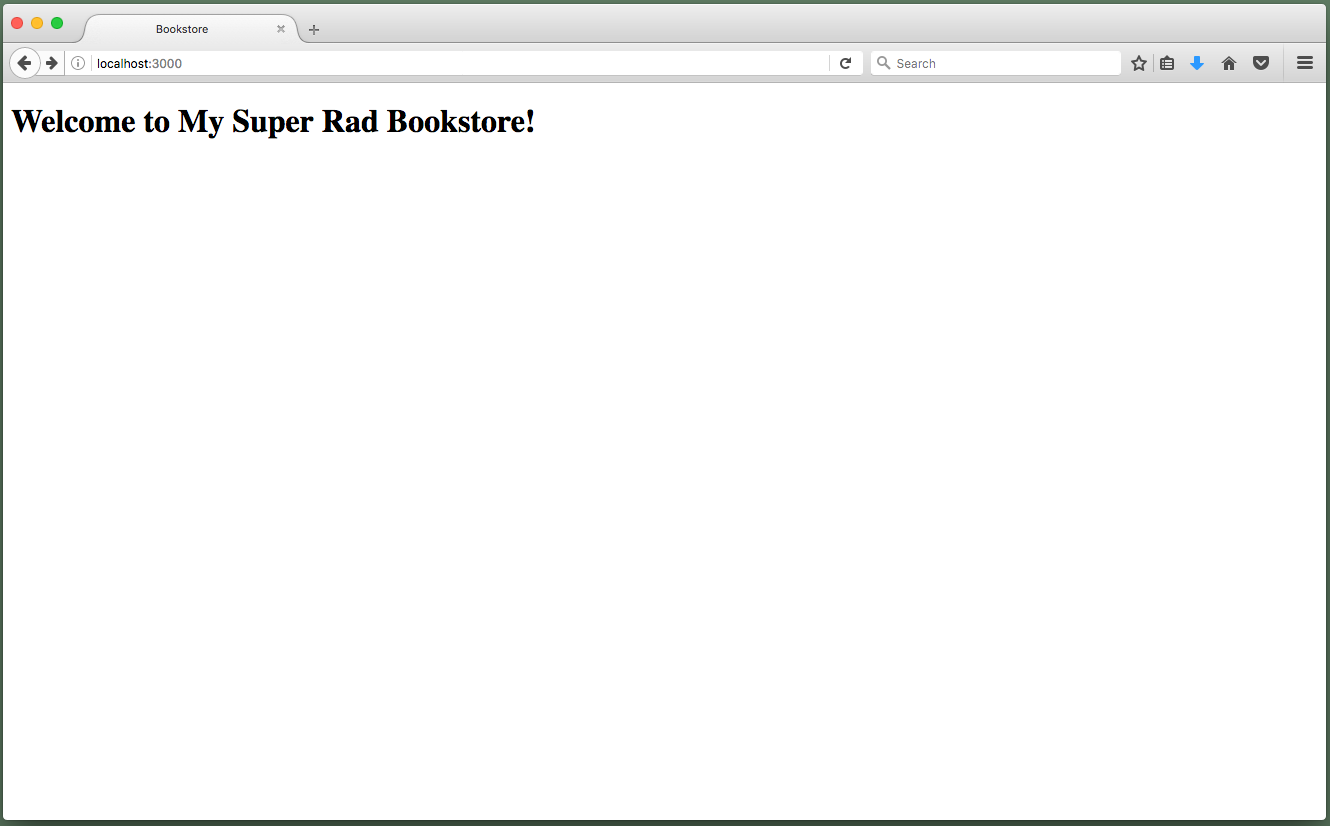
Listing All the Things
You’ve been going to the /books path a bunch and as a result you’ve been running the BooksController index action a lot.
You can think of an index action in a Rails application as the index of a book. It’s used to list all of a controller’s resources.
Since we’re dealing with the BooksController, this index action is going to list all of your bookstore’s books.
Before you can show all of your books in the browser, you have to make the books data available through your application’s BooksController index action.
-
In your text editor, open
app/controllers/books_controller.rb. Inside theindexmethod, add the following line:@books = Book.allThat line might look a little familiar. In Chapter 2, we used
Book.allto list all your books on therails console.We’re using the same method again so we can render your books in the browser.
-
Save your changes.
1
2
3
4
5
class BooksController < ApplicationController
def index
@books = Book.all
end
end
By making that change to the BooksController index action, you’ve made book data available to your index template.
Let’s see what you can do with it.
-
In your text editor, open
app/views/books/index.html.erband add the following line to the end of the file:<%= @books[0].title %> -
Save your changes and try going to http://localhost:3000/books again.
1
2
<h1>Welcome to My Super Rad Bookstore!</h1>
<%= @books[0].title %>
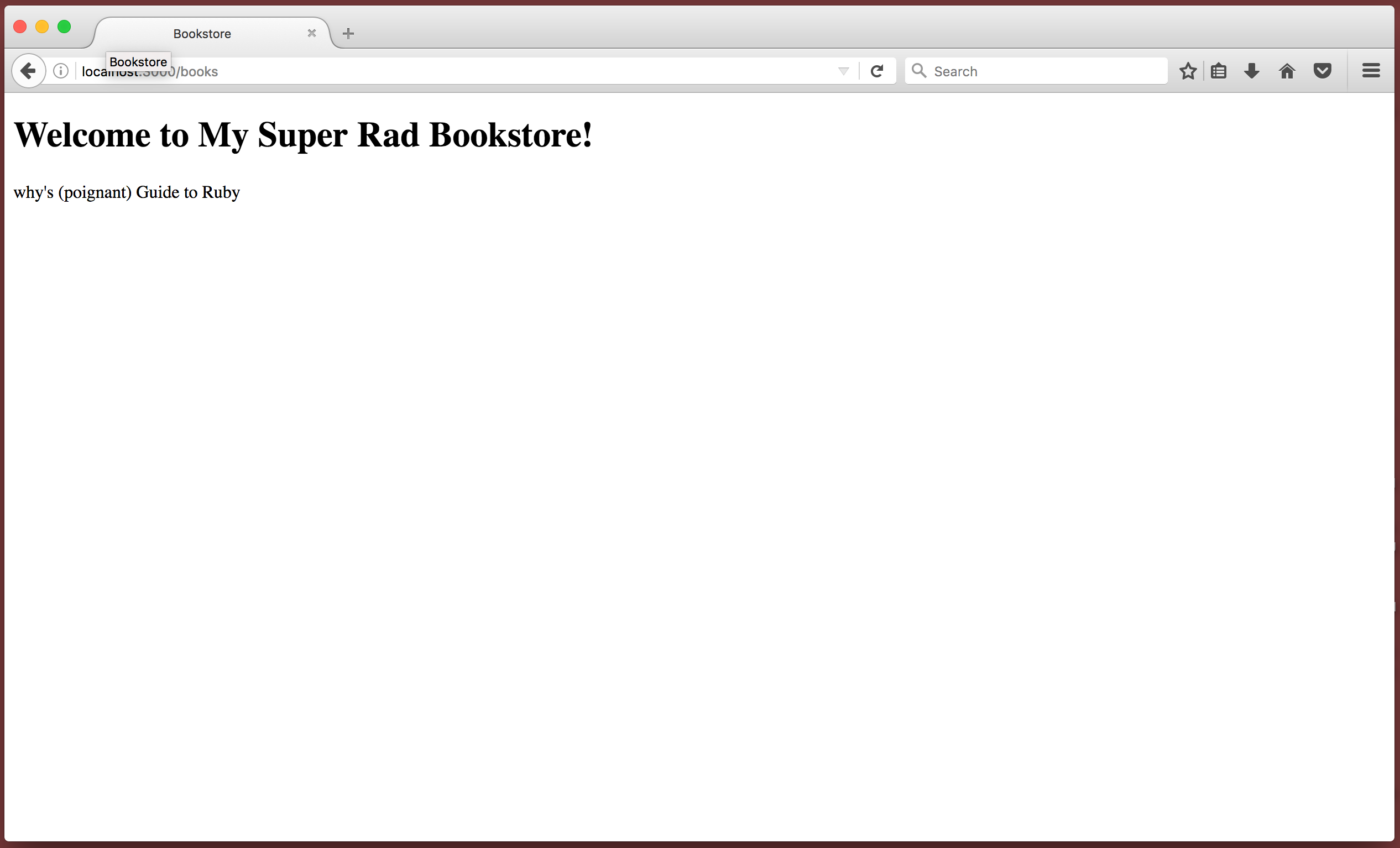
Your application’s data might be a little different than mine, but you’re probably seeing the title to MY favorite book. Yippie!
(If your data is different, you’re seeing the title of some other book…sigh 😉)
You had to do a couple of things to get that title to show up in your browser.
First in the BooksController index method, you defined an instance variable @books and assigned it all the books in your application.
class BooksController < ApplicationController
def index
@books = Book.all
end
end
Then in the associated index template (app/views/books/index.html.erb), you used some funny looking syntax to get the first book and show it’s title.
<h1>Welcome to My Super Rad Bookstore!</h1>
<%= @books[0].title %>
Let’s focus on that funny looking syntax for a few minutes.
-
In your text editor, open
app/views/books/index.html.erb. -
Remember that line you added to the end of the file?
<%= @books[0].title %>Change it so it looks like this:
<%= @books[1].title %> -
Can you guess what this will change? Reload http://localhost:3000/books to see what happens.
1
2
<h1>Welcome to My Super Rad Bookstore!</h1>
<%= @books[0].title %>
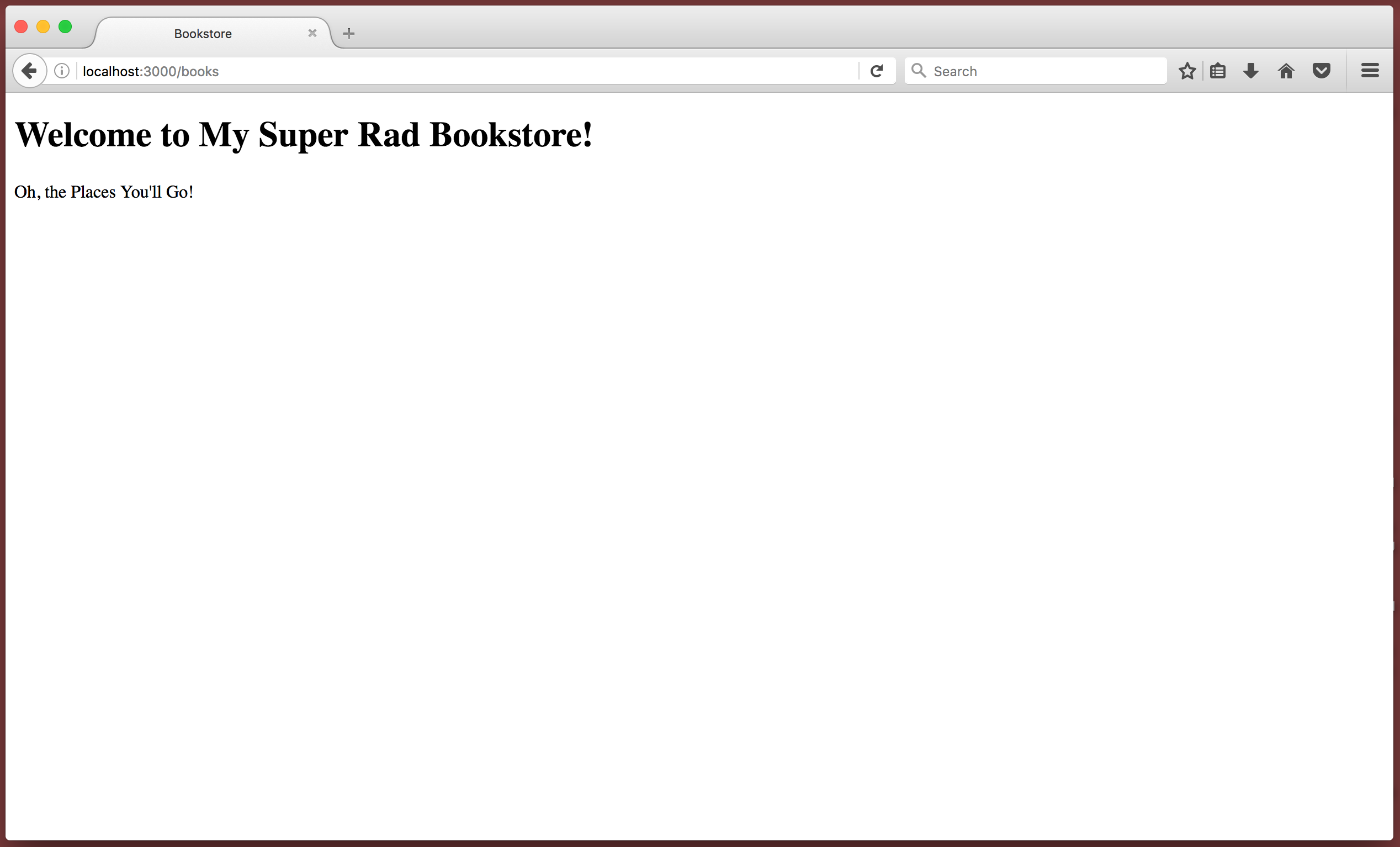
You’re seeing a different book title, aren’t you?
You used @books[0] to get the first book from your database, and you changed it to @books[1] to get the next book.
I bet you could get all the books to render on the index template…
-
Spend some time and see if you can get all the book titles to render. If you’ve been following along with the tutorial, you should have seven books in your application.
If you know some HTML, try listing the titles in an unordered list.
Don’t know very much HTML? Don’t worry about it - you’ll get familiar with it reaaaal soon. Just focus on getting the titles to render.
-
What did you come up with?
One way may have been to list out each book like this:
<%= @books[0].title %> <%= @books[1].title %> <%= @books[2].title %> <%= @books[3].title %> <%= @books[4].title %> <%= @books[5].title %> <%= @books[6].title %>That renders all the book titles, but they end up getting rendered on a single line.
-
If you know some HTML, you may have thrown in a few
brs to give the titles some space like this:<%= @books[0].title %> <br> <%= @books[1].title %> <br> <%= @books[2].title %> <br> <%= @books[3].title %> <br> <%= @books[4].title %> <br> <%= @books[5].title %> <br> <%= @books[6].title %> -
Better yet, you may have even used an unordered list:
<ul> <li><%= @books[0].title %></li> <li><%= @books[1].title %></li> <li><%= @books[2].title %></li> <li><%= @books[3].title %></li> <li><%= @books[4].title %></li> <li><%= @books[5].title %></li> <li><%= @books[6].title %></li> </ul> -
If you used an unordered list, great!
If not, no worries - update your solution to use an unordered list.
1
2
3
4
5
6
7
8
9
10
11
<h1>Welcome to My Super Rad Bookstore!</h1>
<ul>
<li><%= @books[0].title %></li>
<li><%= @books[1].title %></li>
<li><%= @books[2].title %></li>
<li><%= @books[3].title %></li>
<li><%= @books[4].title %></li>
<li><%= @books[5].title %></li>
<li><%= @books[6].title %></li>
</ul>
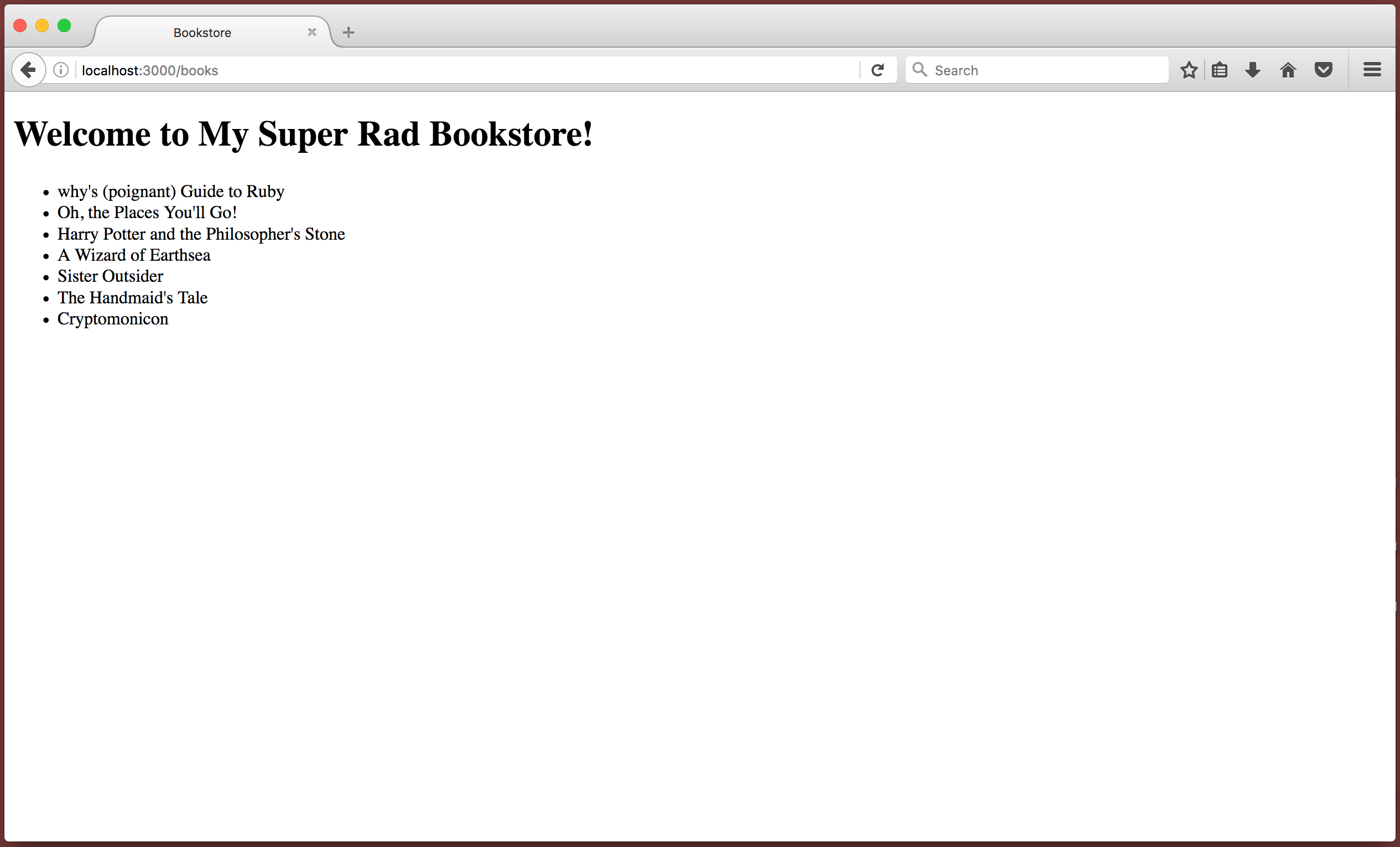
Yay! Book titles!
But doesn’t a lot of that code in your template look just a little…repetitive?
<li><%= @books[0].title %></li>
<li><%= @books[1].title %></li>
<li><%= @books[2].title %></li>
...
There has to be a better way!?
There is! 😄
Remember when you defined @books in the BooksController index method?
@books = Book.all
You defined @books to be a collection of all the books in your application’s database. For our purposes, we can treat this collection like a Ruby Array.
You can get each item of a Ruby array by its index, and the first item starts at index 0.
Does that sound familiar? It’s what you used to render the book titles.
<li><%= @books[0].title %></li>
<li><%= @books[1].title %></li>
...
This works well, but it’s a very manual process. You have to individually access each book to render its title. It also depends on you knowing how many books there are in the database.
In Ruby, we don’t have to access each book individually like this. We can use Array’s each method to help us out.
Let’s see what that would look like.
You might remember reading about arrays in the Ruby in 100 minutes tutorial. Arrays are most commonly used for storing a list or collection of things.
-
Go back to your terminal and quit the
rails serverby runningCtrl-c. -
Now, start the
rails consoleby running…rails console. -
Run the following code:
books = Book.allYou now have a
booksvariable that’s been assigned all the books in your application’s database.bookscan be thought of as a Ruby Array.Sound familiar 😉
-
Now, try running the following:
books.each { |book| puts book.title }What happened?
You used the
eachmethod to iterate over each book and print its title. -
The curly braces ({}) after
eachare the start and end of a block. We’ve seen the other block notation before - it starts with adoand ends with anend.Try running the following:
books.each do |book| puts book.title endThe syntax might be different, but it’s the same result - each of the book titles are printed.
-
At the beginning of the block, you have a couple of pipes surronding
bookbooks.each { |book| ... }This is called a block parameter. In this case, it lets you access each book so you can print its title.
Before, we would’ve manually gone through each book to print its title.
puts books[0].title puts books[1].title ...Now,
eachlets us do it in a lot less code.books.each { |book| puts book.title } -
Try playing with the
eachmethod to see what else you can print out. You should be able print things like the book ids, authors, and quantities. -
When you’re done exploring, run
exitto exit therails console. Then, restart therails server.
>> books = Book.all
Book Load (1.4ms) SELECT "books".* FROM "books"
=> #<ActiveRecord::Relation [#<Book id: 1, title: "why's (poignant) Guide to Ruby", author: "why the lucky stiff", price_cents: 100, created_at: "2016-11-24 03:30:53", updated_at: "2016-11-24 03:30:53", quantity: 500>, #<Book id: 2, title: "Oh, the Places You'll Go!", author: "Dr. Seuss", price_cents: 500, created_at: "2016-11-24 03:33:22", updated_at: "2016-11-24 03:33:22", quantity: 200>, #<Book id: 4, title: "1984", author: "George Orwell", price_cents: 0, created_at: "2016-11-30 01:35:44", updated_at: "2016-11-30 01:35:44", quantity: 200>, #<Book id: 5, title: "The Sound and The Fury", author: "William Faulkner", price_cents: 500, created_at: "2016-11-30 01:36:47", updated_at: "2016-11-30 01:36:47", quantity: 150>, #<Book id: 6, title: "Life of Pi", author: "Yann Martel", price_cents: 750, created_at: "2016-11-30 01:37:40", updated_at: "2016-11-30 01:37:40", quantity: 50>, #<Book id: 7, title: "The Kite Runner", author: "Khaled Hosseini", price_cents: 600, created_at: "2016-11-30 01:38:28", updated_at: "2016-11-30 01:38:28", quantity: 23>, #<Book id: 8, title: "Ender's Game", author: "Orson Scott Card", price_cents: 42, created_at: "2016-11-30 01:40:20", updated_at: "2016-11-30 01:40:20", quantity: 1000>]>
>> books.each { |book| puts book.title }
why's (poignant) Guide to Ruby
Oh, the Places You'll Go!
1984
The Sound and The Fury
Life of Pi
The Kite Runner
Ender's Game
=> [#<Book id: 1, title: "why's (poignant) Guide to Ruby", author: "why the lucky stiff", price_cents: 100, created_at: "2016-11-24 03:30:53", updated_at: "2016-11-24 03:30:53", quantity: 500>, #<Book id: 2, title: "Oh, the Places You'll Go!", author: "Dr. Seuss", price_cents: 500, created_at: "2016-11-24 03:33:22", updated_at: "2016-11-24 03:33:22", quantity: 200>, #<Book id: 4, title: "1984", author: "George Orwell", price_cents: 0, created_at: "2016-11-30 01:35:44", updated_at: "2016-11-30 01:35:44", quantity: 200>, #<Book id: 5, title: "The Sound and The Fury", author: "William Faulkner", price_cents: 500, created_at: "2016-11-30 01:36:47", updated_at: "2016-11-30 01:36:47", quantity: 150>, #<Book id: 6, title: "Life of Pi", author: "Yann Martel", price_cents: 750, created_at: "2016-11-30 01:37:40", updated_at: "2016-11-30 01:37:40", quantity: 50>, #<Book id: 7, title: "The Kite Runner", author: "Khaled Hosseini", price_cents: 600, created_at: "2016-11-30 01:38:28", updated_at: "2016-11-30 01:38:28", quantity: 23>, #<Book id: 8, title: "Ender's Game", author: "Orson Scott Card", price_cents: 42, created_at: "2016-11-30 01:40:20", updated_at: "2016-11-30 01:40:20", quantity: 1000>]
>> books.each do |book|
?> puts book.title
>> end
why's (poignant) Guide to Ruby
Oh, the Places You'll Go!
1984
The Sound and The Fury
Life of Pi
The Kite Runner
Ender's Game
=> [#<Book id: 1, title: "why's (poignant) Guide to Ruby", author: "why the lucky stiff", price_cents: 100, created_at: "2016-11-24 03:30:53", updated_at: "2016-11-24 03:30:53", quantity: 500>, #<Book id: 2, title: "Oh, the Places You'll Go!", author: "Dr. Seuss", price_cents: 500, created_at: "2016-11-24 03:33:22", updated_at: "2016-11-24 03:33:22", quantity: 200>, #<Book id: 4, title: "1984", author: "George Orwell", price_cents: 0, created_at: "2016-11-30 01:35:44", updated_at: "2016-11-30 01:35:44", quantity: 200>, #<Book id: 5, title: "The Sound and The Fury", author: "William Faulkner", price_cents: 500, created_at: "2016-11-30 01:36:47", updated_at: "2016-11-30 01:36:47", quantity: 150>, #<Book id: 6, title: "Life of Pi", author: "Yann Martel", price_cents: 750, created_at: "2016-11-30 01:37:40", updated_at: "2016-11-30 01:37:40", quantity: 50>, #<Book id: 7, title: "The Kite Runner", author: "Khaled Hosseini", price_cents: 600, created_at: "2016-11-30 01:38:28", updated_at: "2016-11-30 01:38:28", quantity: 23>, #<Book id: 8, title: "Ender's Game", author: "Orson Scott Card", price_cents: 42, created_at: "2016-11-30 01:40:20", updated_at: "2016-11-30 01:40:20", quantity: 1000>]Let’s put this new knowledge to work.
-
In your text editor, open
app/views/books/index.html.erb. -
At the end of the file, add a new, empty unordered list. It should look like this:
<ul> </ul>Inside the new unordered list, we’ll want to iterate over all the books assigned to
@booksand render a list item for each book title.We can iterate over
@booksby using theeachmethod.You’ve used the
eachmethod on therails console, but how will you use it in your template? -
To run Ruby code in your template, you have to put it inside some funny looking brackets:
<% ... %>Everything inside
<% %>will get run in your template.We’ve seen something similar before. Remember how you got the book titles to render?
<%= @books[0].title %>The syntax is slightly different.
<%= %>runs Ruby code and renders the result in your template.<% %>on the other hand only runs Ruby code. It does not render the result of that code.With that in mind, add the following code inside your new unordered list:
<% @books.each do |book| %> <% end %> -
Save your changes and revisit http://localhost:3000/books. Did anything change?
Nothing changed! You’re running
@books.eachin your template, but since it’s inside<% %>the result of that block isn’t rendered.
1
2
3
4
5
6
7
8
9
10
11
12
13
14
15
16
<h1>Welcome to My Super Rad Bookstore!</h1>
<ul>
<li><%= @books[0].title %></li>
<li><%= @books[1].title %></li>
<li><%= @books[2].title %></li>
<li><%= @books[3].title %></li>
<li><%= @books[4].title %></li>
<li><%= @books[5].title %></li>
<li><%= @books[6].title %></li>
</ul>
<ul>
<% @books.each do |book| %>
<% end %>
</ul>
You can use that funny looking syntax in your templates because they’re ERB templates.
ERB templates are available in all Rails applications. Any file that ends in .html.erb is an ERB template.
Now that you have your block set up, you’re ready to render some book titles.
-
Spend a few minutes and try to get each book title to render as a list item inside the block.
Remember, inside the block each book is availble to you as
book.When you’re done, you should see two identical unordered lists on http://localhost:3000/books.
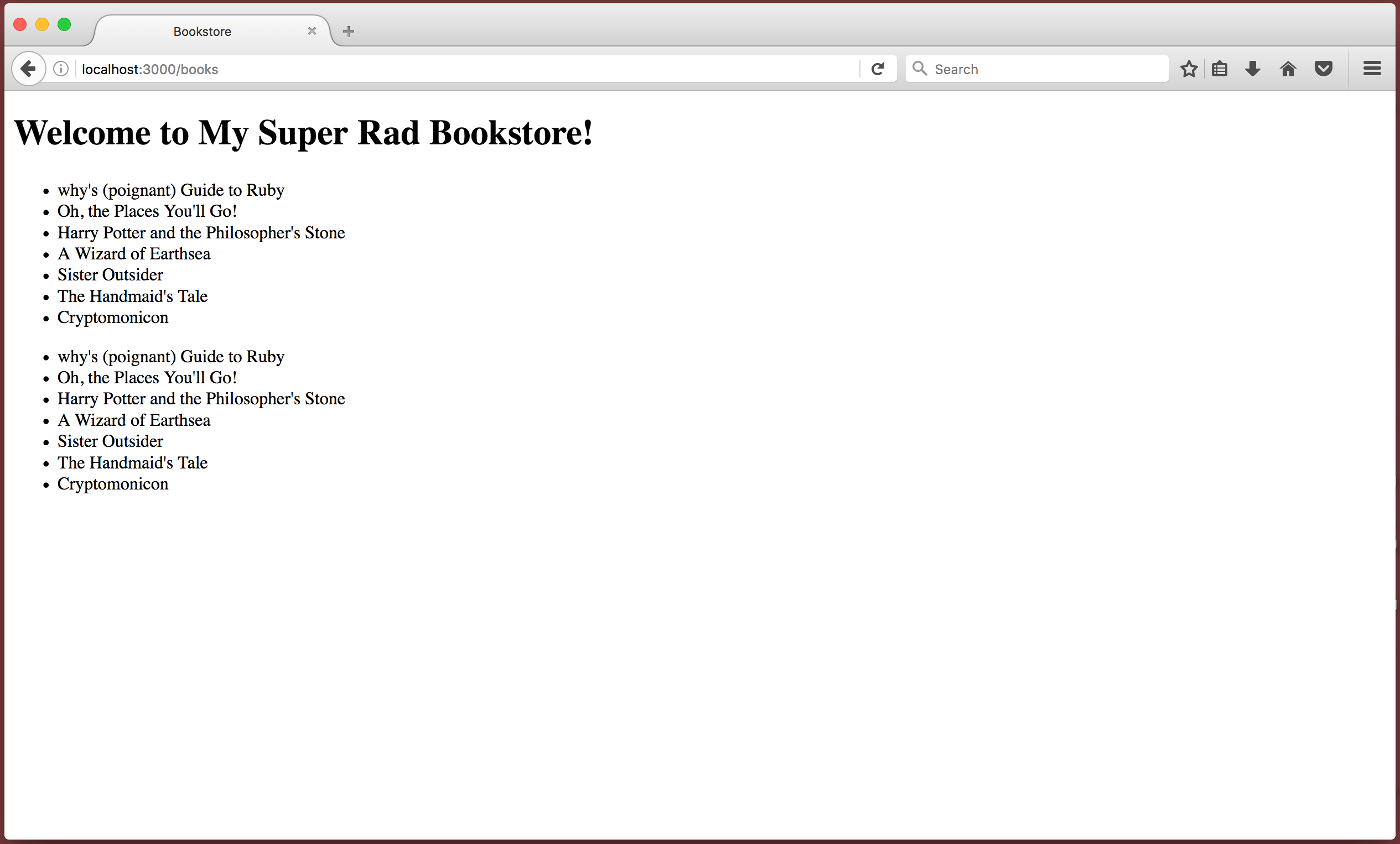
-
Did you get it?! Your new unordered list should look something like this:
<ul> <% @books.each do |book| %> <li><%= book.title %></li> <% end %> </ul>Update your solution to match this solution.
-
Compare your two unordered lists. They both end in the same result, but one required a little more effort.
<ul> <li><%= @books[0].title %></li> <li><%= @books[1].title %></li> <li><%= @books[2].title %></li> <li><%= @books[3].title %></li> <li><%= @books[4].title %></li> <li><%= @books[5].title %></li> <li><%= @books[6].title %></li> </ul> <ul> <% @books.each do |book| %> <li><%= book.title %></li> <% end %> </ul>We can take advantage of the ability to run Ruby code inside Rails templates to do things quickly.
-
You don’t need to show both unordered lists, so go ahead and remove the first one.
1
2
3
4
5
6
7
<h1>Welcome to My Super Rad Bookstore!</h1>
<ul>
<% @books.each do |book| %>
<li><%= book.title %></li>
<% end %>
</ul>
Now that you have book titles rendering, let’s try adding some information.
-
Update the books unordered lists so it includes the book author next to each author like this:
why’s (poignant) Guide to Ruby by why the lucky stiff
-
What did you come up with? Compare your solution with people around you.
Inside the
@books.eachblock, you should’ve edited the list item so it renders each book’s author next to its title.<li><%= book.title %> by <%= book.author %></li> -
Update your solution to match this solution.
-
When you’re done, stop your application’s web server by running
Ctrl-C.
1
2
3
4
5
6
7
<h1>Welcome to My Super Rad Bookstore!</h1>
<ul>
<% @books.each do |book| %>
<li><%= book.title %> by <%= book.author %></li>
<% end %>
</ul>