Updating Books
You have so many books in your bookstore! 🎉
What would happen if you suddenly sold every copy of a book? What about if the price changes?
You’d have to open rails console to change your book’s data. That doesn’t sound very great.
What if you could update books in your browser? Wouldn’t that be a little easier?
Let’s make it so you can can update books in the browser.
-
Open Terminal and go to your
bookstoredirectory. Then, runrake routes. -
Now that we want to edit and update books, a couple of rows in the routing table should stand out.
First, take a look at the row with
edit_book.edit_book GET /books/:id/edit(.:format) books#editThe path to
edit_bookis/books/:id/edit. Doesn’t that look a little familiar? You’ve been going to/books/:idto see the details for a given book. Now, you’ll go to/books/:id/editto edit the given book. -
Start your application’s web server and go to http://localhost:3000/books. From the index, click the link for why’s (poignant) Guide to Ruby.
Your browser should have URL of
http://localhost:3000/books/1in its address bar. Edit the URL so it’shttp://localhost:3000/books/1/editto visit the edit path for why’s (poignant) Guide to Ruby. Now, try going to the new URL.
$ pwd
/Users/awesomesauce/Projects/bookstore
$ rake routes
Prefix Verb URI Pattern Controller#Action
books GET /books(.:format) books#index
POST /books(.:format) books#create
new_book GET /books/new(.:format) books#new
edit_book GET /books/:id/edit(.:format) books#edit
book GET /books/:id(.:format) books#show
PATCH /books/:id(.:format) books#update
PUT /books/:id(.:format) books#update
DELETE /books/:id(.:format) books#destroy
$ rails server
=> Booting Puma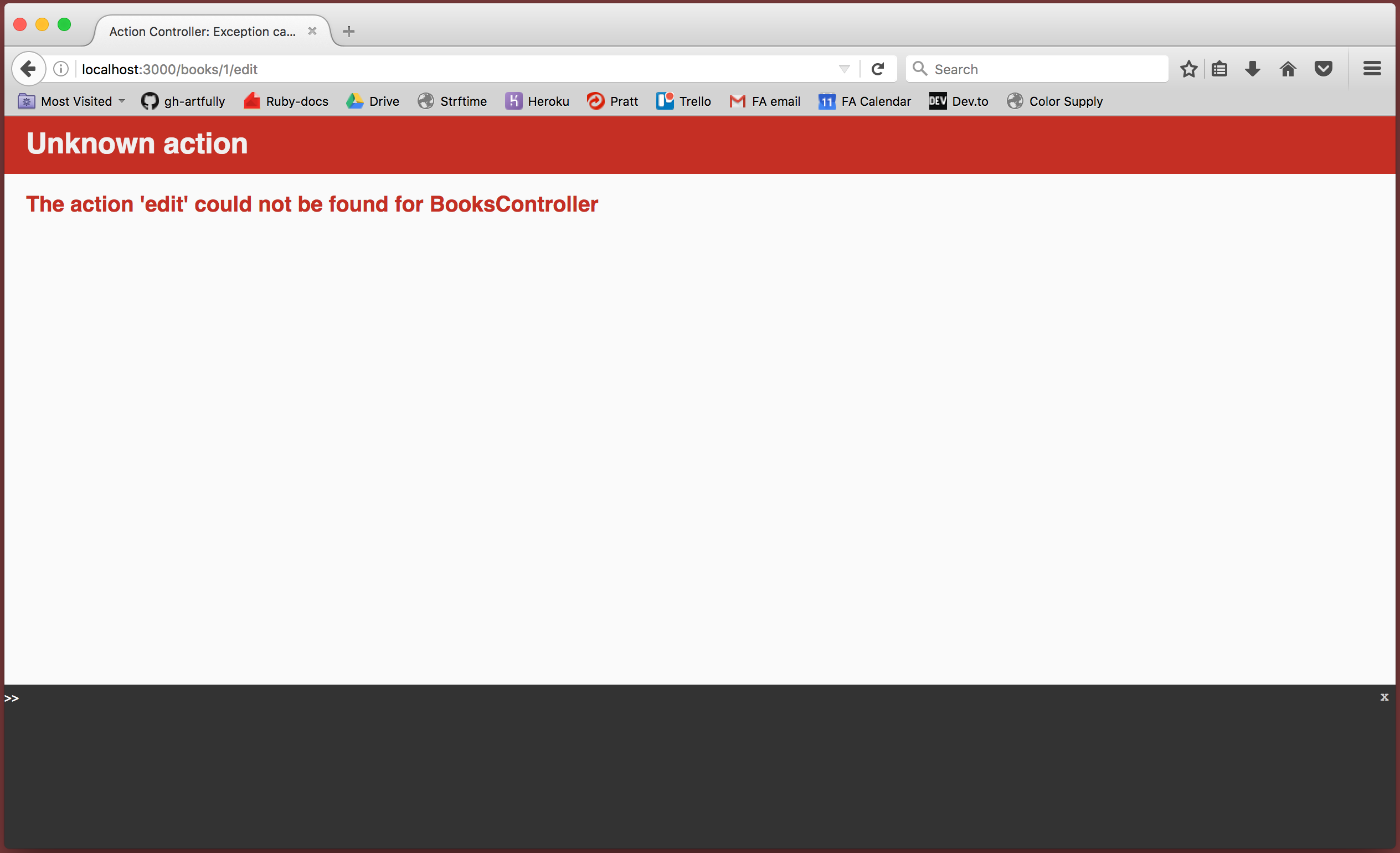
You got an error, right?
Good.
Can you guess why you’re seeing an Unknown action error?
You’re getting an Unknown action error because your BooksController doesn’t have an edit method. Let’s add it.
-
Open the
BooksControllerin your text editor. Add theeditmethod to the end of the controller.def edit end -
Try going to http://localhost:3000/books/1/edit again.
What do you think will happen?
1
2
3
4
5
6
7
8
9
10
11
12
13
14
15
16
17
18
19
20
21
22
class BooksController < ApplicationController
def index
@books = Book.all
end
def show
@id = params[:id]
@book = Book.find(@id)
end
def new
@book = Book.new
end
def create
Book.create(params.require(:book).permit(:title, :author, :price_cents, :quantity, :description))
redirect_to books_path
end
def edit
end
end
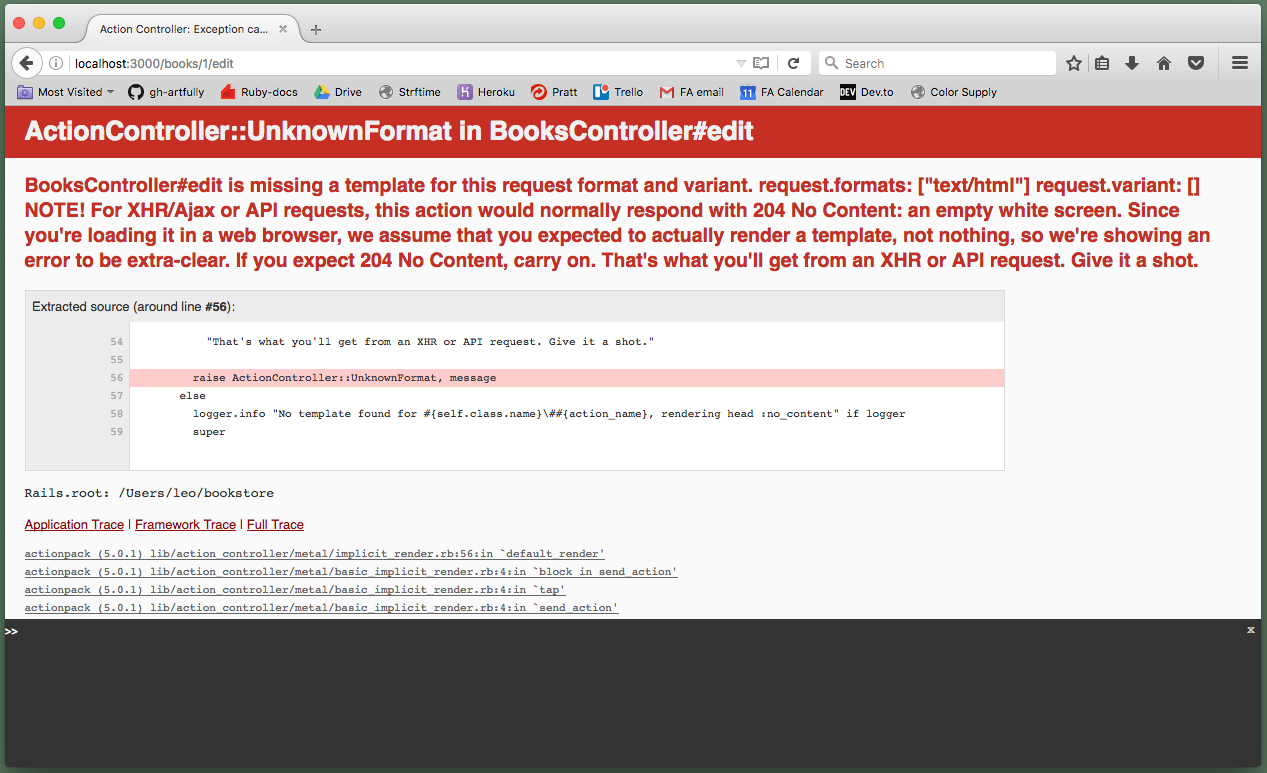
Did you guess you’d see an ActionController::UnknownFormat error? Me either. 😅
However, you might have guessed that the request was going to error. You added the edit action to the BooksController, but it doesn’t have a template to render.
Let’s add it.
-
Go back to Terminal and stop your application’s web server.
-
Run
touch app/views/books/edit.html.erbto create the edit book template. -
Restart your application’s web server and revisit http://localhost:3000/books/1/edit.
A blank page has never looked better!
$ rails server
...
^CExiting
$ touch app/views/books/edit.html.erb
$ rails serverIn the edit template, we’ll take advantage of forms again. We’ll use them to gather new book data.
Before we add the form to the template, let’s make some of the existing book data available.
-
Open the
BooksControllerand add the following line inside theeditmethod:@book = Book.find(params[:id])(Doesn’t that look a lot like the
showmethod?) -
Save your changes.
1
2
3
4
5
6
7
8
9
10
11
12
13
14
15
16
17
18
19
20
21
22
23
class BooksController < ApplicationController
def index
@books = Book.all
end
def show
@id = params[:id]
@book = Book.find(@id)
end
def new
@book = Book.new
end
def create
Book.create(params.require(:book).permit(:title, :author, :price_cents, :quantity, :description))
redirect_to books_path
end
def edit
@book = Book.find(params[:id])
end
end
The edit book form is going be similiar to the new book form.
Remember what the new book form looked like?
<%= form_for(@book) do |f| %>
<ul>
<li>
<%= f.label :title %>
<%= f.text_field :title %>
</li>
<li>
<%= f.label :author %>
<%= f.text_field :author %>
</li>
<li>
<%= f.label :price_cents %>
<%= f.number_field :price_cents %>
</li>
<li>
<%= f.label :quantity %>
<%= f.number_field :quantity %>
</li>
<li>
<%= f.label :description %>
<%= f.text_area :description %>
</li>
</ul>
<%= f.submit %>
<% end %>
Let’s start the edit book form by adding a field to edit the book’s title.
-
Open
app/views/books/edit.html.erbin your text editor and add the following:<%= form_for(@book) do |f| %> <ul> <li> <%= f.label :title %> <%= f.text_field :title %> </li> </ul> <% end %> -
Save your changes and revist http://localhost:3000/books/1/edit.
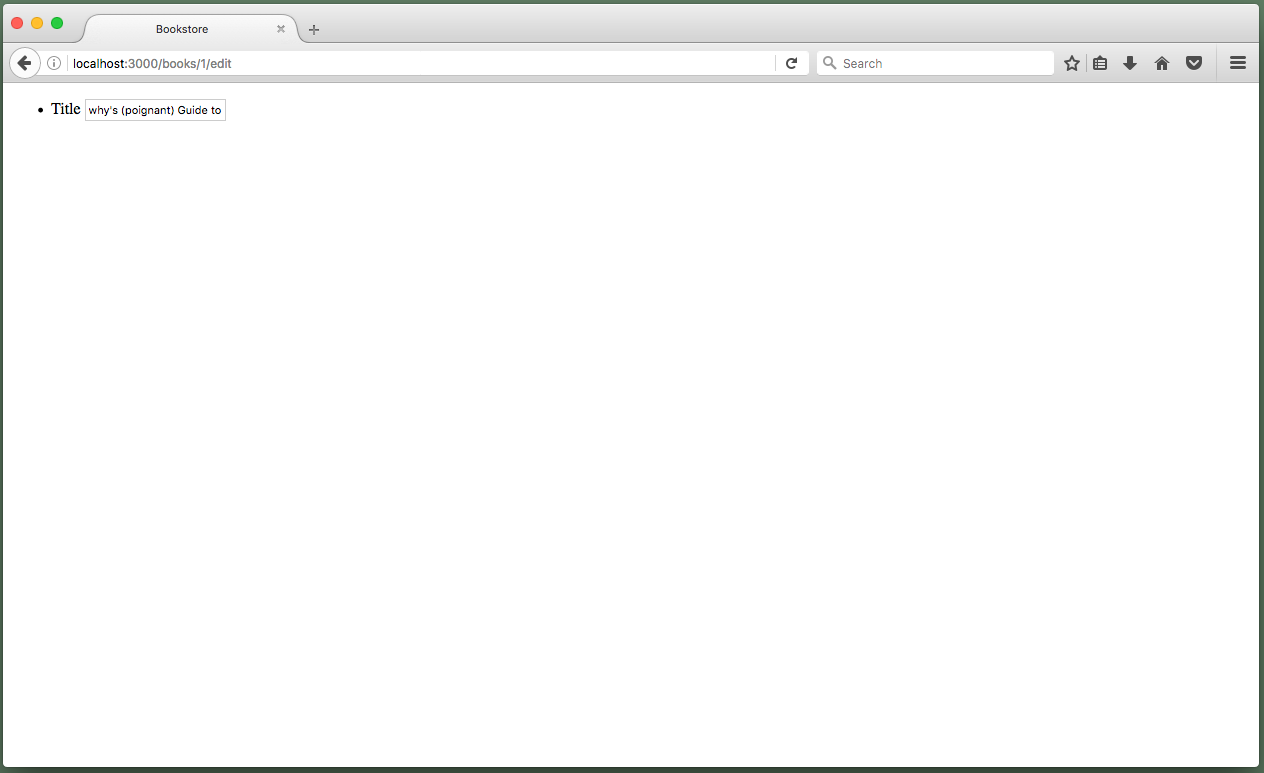
Whoa! The title is already filled-in!
In the BooksController edit method, you found the requested book in your database and assigned it to @book. When you called form_for in app/views/books/edit.html.erb, you passed it @book.
Since @book is a book in your database with a title, the title text_field was populated with @book’s title.
(Magic)
-
Update the form so it has fields for all the book attributes: title, author, price_cents, quantity, and description.
Use the new book form in
app/views/books/new.html.erbas an example.
-
How’s your form look? It should look like this:
<%= form_for(@book) do |f| %> <ul> <li> <%= f.label :title %> <%= f.text_field :title %> </li> <li> <%= f.label :author %> <%= f.text_field :author %> </li> <li> <%= f.label :price_cents %> <%= f.number_field :price_cents %> </li> <li> <%= f.label :quantity %> <%= f.number_field :quantity %> </li> <li> <%= f.label :description %> <%= f.text_area :description %> </li> </ul> <% end %> -
Update your solution to match this solution. Save your changes and revisit http://localhost:3000/books/1/edit.
1
2
3
4
5
6
7
8
9
10
11
12
13
14
15
16
17
18
19
20
21
22
23
24
25
26
27
28
<%= form_for(@book) do |f| %>
<ul>
<li>
<%= if.label :title %>
<%= f.text_field :title %>
</li>
<li>
<%= f.label :author %>
<%= f.text_field :author %>
</li>
<li>
<%= f.label :price_cents %>
<%= f.number_field :price_cents %>
</li>
<li>
<%= f.label :quantity %>
<%= f.number_field :quantity %>
</li>
<li>
<%= f.label :description %>
<%= f.text_area :description %>
</li>
</ul>
<% end %>
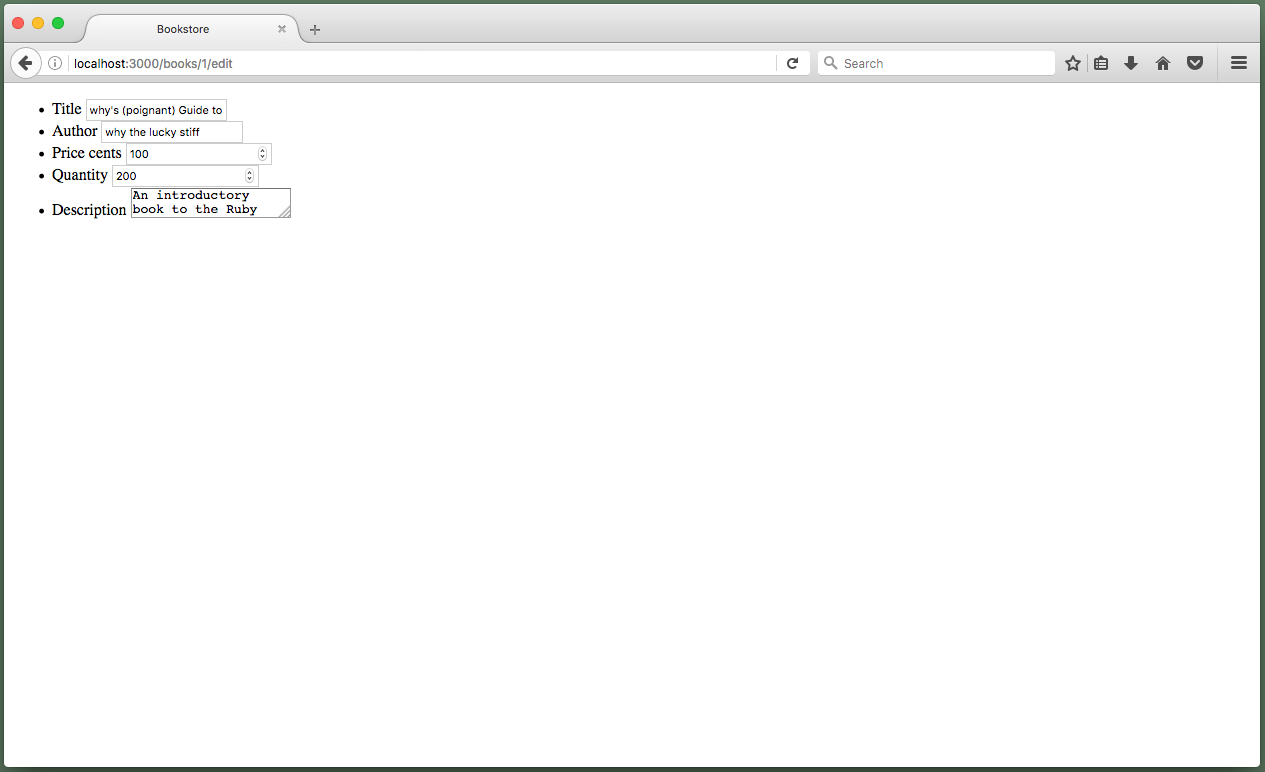
Now you can edit all your book data, but there’s no way to save your changes.
We need to add a submit button so you can submit your changes via the form.
-
Open
app/views/books/edit.html.erband add asubmitbutton as the last line inside theform_forblock.<%= f.submit %>This will add a button to your form labeled “Update Book”. Magic
-
Save your changes and revisit http://localhost:3000/books/1/edit. Try making a change and submitting the form.
1
2
3
4
5
6
7
8
9
10
11
12
13
14
15
16
17
18
19
20
21
22
23
24
25
26
27
28
29
30
<%= form_for(@book) do |f| %>
<ul>
<li>
<%= f.label :title %>
<%= f.text_field :title %>
</li>
<li>
<%= f.label :author %>
<%= f.text_field :author %>
</li>
<li>
<%= f.label :price_cents %>
<%= f.number_field :price_cents %>
</li>
<li>
<%= f.label :quantity %>
<%= f.number_field :quantity %>
</li>
<li>
<%= f.label :description %>
<%= f.text_area :description %>
</li>
</ul>
<%= f.submit %>
<% end %>
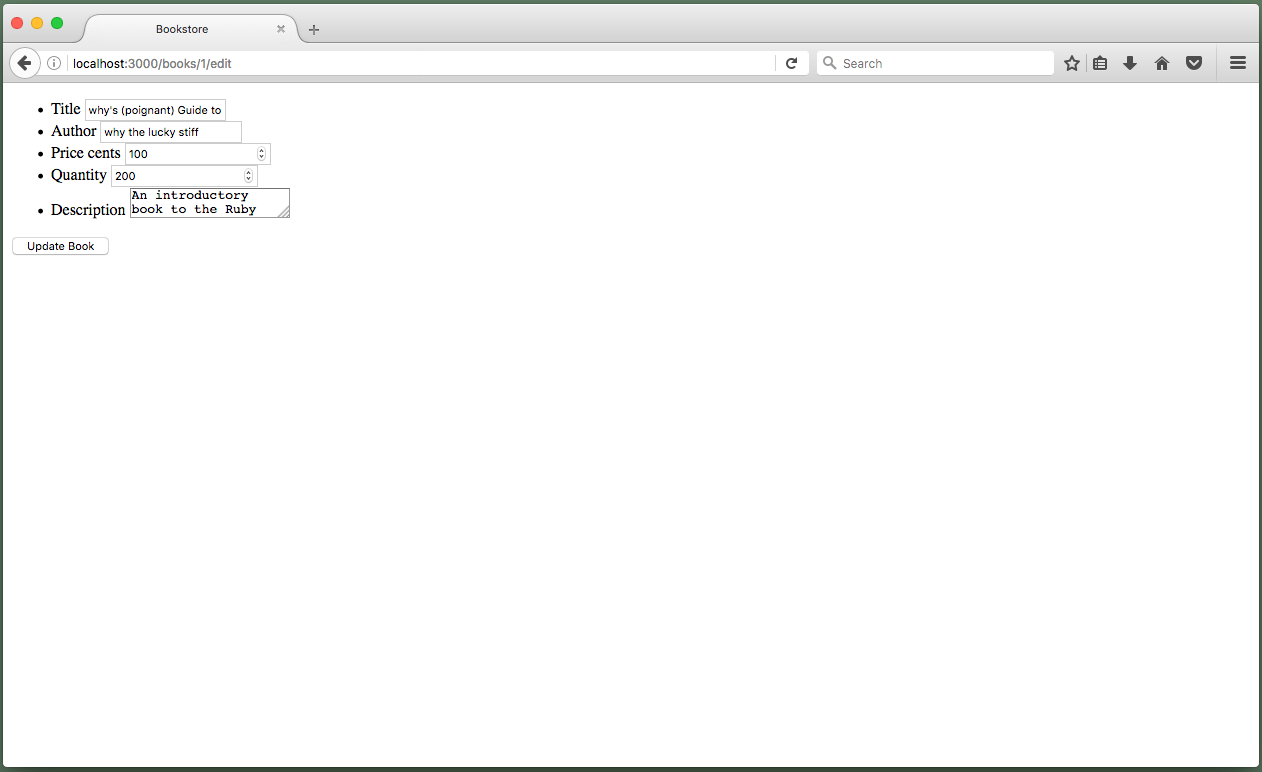
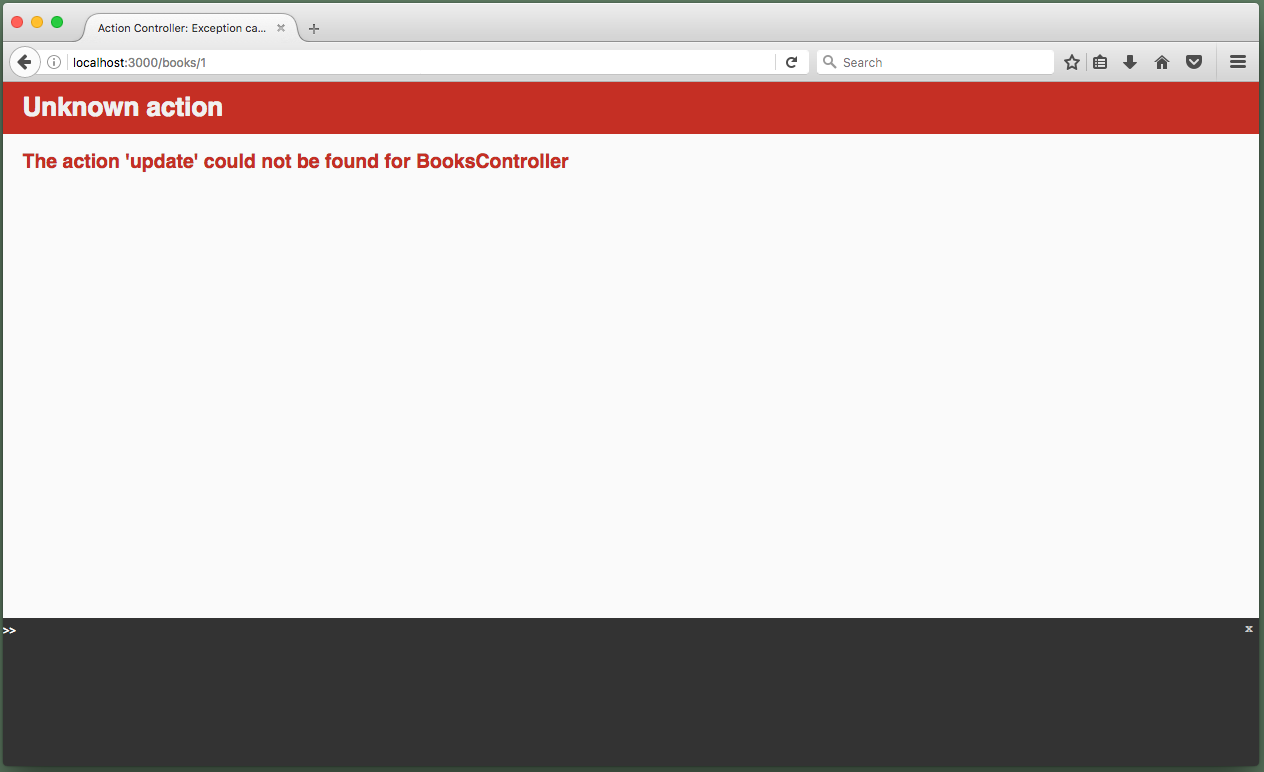
We’ve been through this drill before…
-
Open the
BooksControllerand add anupdatemethod to the end of it. -
Save your changes and revisit http://localhost:3000/books/1/edit. Try making a change to the book and submitting the form.
1
2
3
4
5
6
7
8
9
10
11
12
13
14
15
16
17
18
19
20
21
22
23
24
25
26
class BooksController < ApplicationController
def index
@books = Book.all
end
def show
@id = params[:id]
@book = Book.find(@id)
end
def new
@book = Book.new
end
def create
Book.create(params.require(:book).permit(:title, :author, :price_cents, :quantity, :description))
redirect_to books_path
end
def edit
@book = Book.find(params[:id])
end
def update
end
end
Nothing happened!
The form is being submitted to the BooksController update method, and the method is…empty. I think I’d be more surprised if something did happen. 😉
The update method should probably do something. Maybe it should update the book.
-
First, let’s find the book you’re trying to update.
Open the
BooksControllerand add the following line insided theupdatemethod:book = Book.find(params[:id])We’ve done this in a few of the
BooksControllermethods.Now that we have the book, how will we
updateit?You’ve updated books before. Do you remember when you added descriptions to all your books? How did you do it?
You did something along the lines of
my_first_book.update(description: "Woooo").You called the
updatemethod on each of your books to give them descriptions. We’ll useupdateagain to make the requested changes. -
We could simply do
book.update(params[:book]), but that won’t work because of strong parameters.Instead, add the following line to the end of the
BooksControllerupdatemethod.book.update(params.require(:book).permit(:title, :author, :price_cents, :quantity, :description)) -
Save your changes, revisit http://localhost:3000/books/1/edit, make some changes, and submit that form!
1
2
3
4
5
6
7
8
9
10
11
12
13
14
15
16
17
18
19
20
21
22
23
24
25
26
27
28
class BooksController < ApplicationController
def index
@books = Book.all
end
def show
@id = params[:id]
@book = Book.find(@id)
end
def new
@book = Book.new
end
def create
Book.create(params.require(:book).permit(:title, :author, :price_cents, :quantity, :description))
redirect_to books_path
end
def edit
@book = Book.find(params[:id])
end
def update
book = Book.find(params[:id])
book.update(params.require(:book).permit(:title, :author, :price_cents, :quantity, :description))
end
end
Where are my changes?!
Nothing happened, right?
Go to http://localhost:3000/books/1, and make sure to refresh the page.
Your change is there!
Don’t believe me? Try making another change?
How are changes happening when it looks like the form isn’t being submitted?
The form is being submitted to the BooksController update method, and the requested changes are being made to the book. But that’s where the update method ends. It looks like nothing happened because there’s no visual queue that something happened.
After a book is updated, let’s redirect to that book’s details. That way, we can see the changes.
-
At the end of the
BooksControllerupdatemethod, add the following line:redirect_to book_path(book) -
Save your changes, revisit http://localhost:3000/books/1/edit, and try making another change. When you submit your changes, you should be redirected to the first book’s details. Keep an out to see your changes.
1
2
3
4
5
6
7
8
9
10
11
12
13
14
15
16
17
18
19
20
21
22
23
24
25
26
27
28
29
class BooksController < ApplicationController
def index
@books = Book.all
end
def show
@id = params[:id]
@book = Book.find(@id)
end
def new
@book = Book.new
end
def create
Book.create(params.require(:book).permit(:title, :author, :price_cents, :quantity, :description))
redirect_to books_path
end
def edit
@book = Book.find(params[:id])
end
def update
book = Book.find(params[:id])
book.update(params.require(:book).permit(:title, :author, :price_cents, :quantity, :description))
redirect_to book_path(book)
end
end
Yay! In addition to adding books from the browser, you can now edit books too.
Before we move on, let’s take a look at cleaning up some stuff. Let’s start with the BooksController.
In both the create and update methods of the BooksController, you’re authorizing and getting the same params.
def create
Book.create(params.require(:book).permit(:title, :author, :price_cents, :quantity, :description))
...
end
...
def update
...
book.update(params.require(:book).permit(:title, :author, :price_cents, :quantity, :description))
...
end
Fortunately, there’s a convention to help manage this shared bit of code.
-
Open the
BooksControllerin your text editor, and add the following code to the end of it:def book_params params.require(:book).permit(:title, :author, :price_cents, :quantity, :description) endBy defining a new
book_paramsmethod, we have one place to deal with getting and authorizing book params. -
Now, update the
createmethod so it usesbook_params. ChangeBook.create(params.require(:book).permit(:title, :author, :price_cents, :quantity, :description))to
Book.create(book_params) -
Make the same change to the
updatemethod. -
Save your changes and try creating and editing books. Everything should still work the same as it did before these changes.
1
2
3
4
5
6
7
8
9
10
11
12
13
14
15
16
17
18
19
20
21
22
23
24
25
26
27
28
29
30
31
32
33
class BooksController < ApplicationController
def index
@books = Book.all
end
def show
@id = params[:id]
@book = Book.find(@id)
end
def new
@book = Book.new
end
def create
Book.create(book_params)
redirect_to books_path
end
def edit
@book = Book.find(params[:id])
end
def update
book = Book.find(params[:id])
book.update(book_params)
redirect_to book_path(book)
end
def book_params
params.require(:book).permit(:title, :author, :price_cents, :quantity, :description)
end
end
Let’s make one more change to improve the edit workflow.
Right now, you can only edit books if you know the edit_book_path URL. Let’s make this a little user-friendly by adding a link to the edit page from the book show page.
-
Open
app/views/books/show.html.erbin your text editor. Add the following line to the end of the file:<%= link_to "Edit book", edit_book_path(@book) %>This will create a link with text “Edit book”. It will link to the
edit_book_pathfor@bookwhich will evaluate to/books/:id/edit.Adding the link here works really well because we already have the book we want to edit as
@book. -
Save your changes and visit a few books. Clicking the “Edit book” link should take you to the edit page for the book you’re viewing.
-
When you’re done exploring, stop your application’s web server.
1
2
3
4
5
6
7
8
9
10
11
12
13
14
15
16
17
18
19
20
21
<dl>
<dt>Id</dt>
<dd><%= @book.id %></dd>
<dt>Title</dt>
<dd><%= @book.title %></dd>
<dt>Author</dt>
<dd><%= @book.author %></dd>
<dt>Price</dt>
<dd><%= number_to_currency(@book.price_cents / 100.0) %></dd>
<dt>Quantity</dt>
<dd><%= @book.quantity %></dd>
<dt>Description</dt>
<dd><%= @book.description %></dd>
</dl>
<%= link_to "Edit book", edit_book_path(@book) %>