Deleting a Book
Your bookstore is starting to feel like a fully featured application. You can list, view, add, and edit books. Is there anything else you might want to do with your books?
Maybe you accidentally added a book you don’t have, or a book is no longer available. When these situations happen, wouldn’t it be nice if you could delete the book?
Let’s add the ability to delete books.
Let’s start by looking at your application’s routes.
-
Open Terminal and go to the
bookstoredirectory. -
Now, run
rake routes.Can you guess which path we’ll use to delete a book?
It’s in the last row of the routing table:
DELETE /books/:id(.:format) books#destroyA DELETE request to
/books/:idwill get routed to theBooksControllerdestroyaction. -
Let’s try visiting that path.
Start your application’s web server and go to http://localhost:3000/books/1.
$ pwd
/Users/awesomesauce/Projects/bookstore
$ rake routes
Prefix Verb URI Pattern Controller#Action
root GET / books#index
books GET /books(.:format) books#index
POST /books(.:format) books#create
new_book GET /books/new(.:format) books#new
edit_book GET /books/:id/edit(.:format) books#edit
book GET /books/:id(.:format) books#show
PATCH /books/:id(.:format) books#update
PUT /books/:id(.:format) books#update
DELETE /books/:id(.:format) books#destroy
$ rails server
=> Booting Puma
=> Rails 5.0.0.1 application starting in development on http://localhost:3000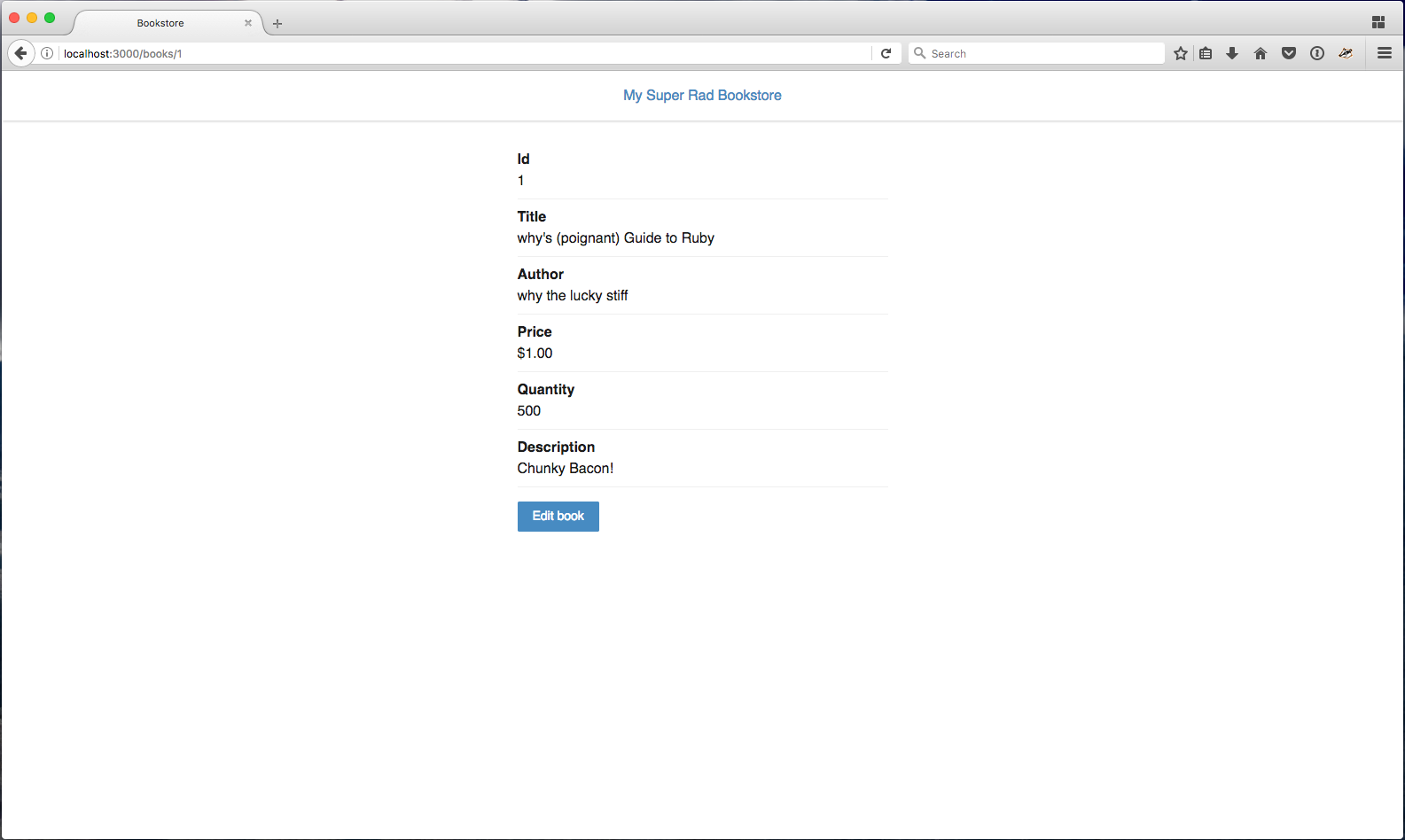
What happened when you went to http://localhost:3000/books/1?
You pulled up the details for the first book in your application’s database.
But I thought we were going to be deleting books
All Kinds of Requests
When you visit http://localhost:3000/books/1, you send a GET request to your application’s web server. GET requests to /books/:id don’t have anything to do with deleting books.
book GET /books/:id(.:format) books#show
GET requests to /books/:id get routed to the BooksController show action. To delete a book, we need to send a DELETE request to /books/:id.
DELETE /books/:id(.:format) books#destroy
This may seem foreign, but we actually ran into this before when we were updating books.
To reach the BooksController update action, we also send a request to /books/:id. However, this request is either a PATCH or PUT request.
PATCH /books/:id(.:format) books#update
PUT /books/:id(.:format) books#update
Do you remember doing anything special to handle the different request type? Me neither. 😊
You’ve been sending PATCH/PUT requests to update books thanks to form_for.
<%= form_for(@book) do |f| %>
With that one line, you created a form that is submitted as a PATCH/PUT request to your application’s web server.
We’ll do something similiar to generate DELETE requests to delete books.
To delete a book, we’ll add a “Delete Book” button to the book details page.
-
In your text editor, open
app/views/books/show.html.erb. -
At the end of the file, add the following line:
<%= button_to("Delete Book", book_path(@book), method: :delete, class: "button danger") %>This will create a button labeled “Delete Book”. When the button is clicked, a request will be sent to
book_pathfor the given book (/books/:id). The request will be a DELETE request because the method is set to:delete.The button has a couple of styling rules. First, the button will be styled as a…
button. We’ll also want the button to stand out because it’s potentially dangerous. (We don’t want anyone to accidentally delete a book). To make it stand out, we’ll add thedangerclass. -
Save your changes, and find a book you don’t like. If you like all your books, find one you could live without. 😝
Once you’ve found that book, go to its details page in the browser. Find the “Delete Book” button and click it.
1
2
3
4
5
6
7
8
9
10
11
12
13
14
15
16
17
18
19
20
21
22
23
<dl>
<dt>Id</dt>
<dd><%= @book.id %></dd>
<dt>Title</dt>
<dd><%= @book.title %></dd>
<dt>Author</dt>
<dd><%= @book.author %></dd>
<dt>Price</dt>
<dd><%= number_to_currency(@book.price_cents / 100.0) %></dd>
<dt>Quantity</dt>
<dd><%= @book.quantity %></dd>
<dt>Description</dt>
<dd><%= @book.description %></dd>
</dl>
<%= link_to("Edit book", edit_book_path(@book), class: "button") %>
<%= button_to("Delete Book", book_path(@book), method: :delete, class: "button danger") %>
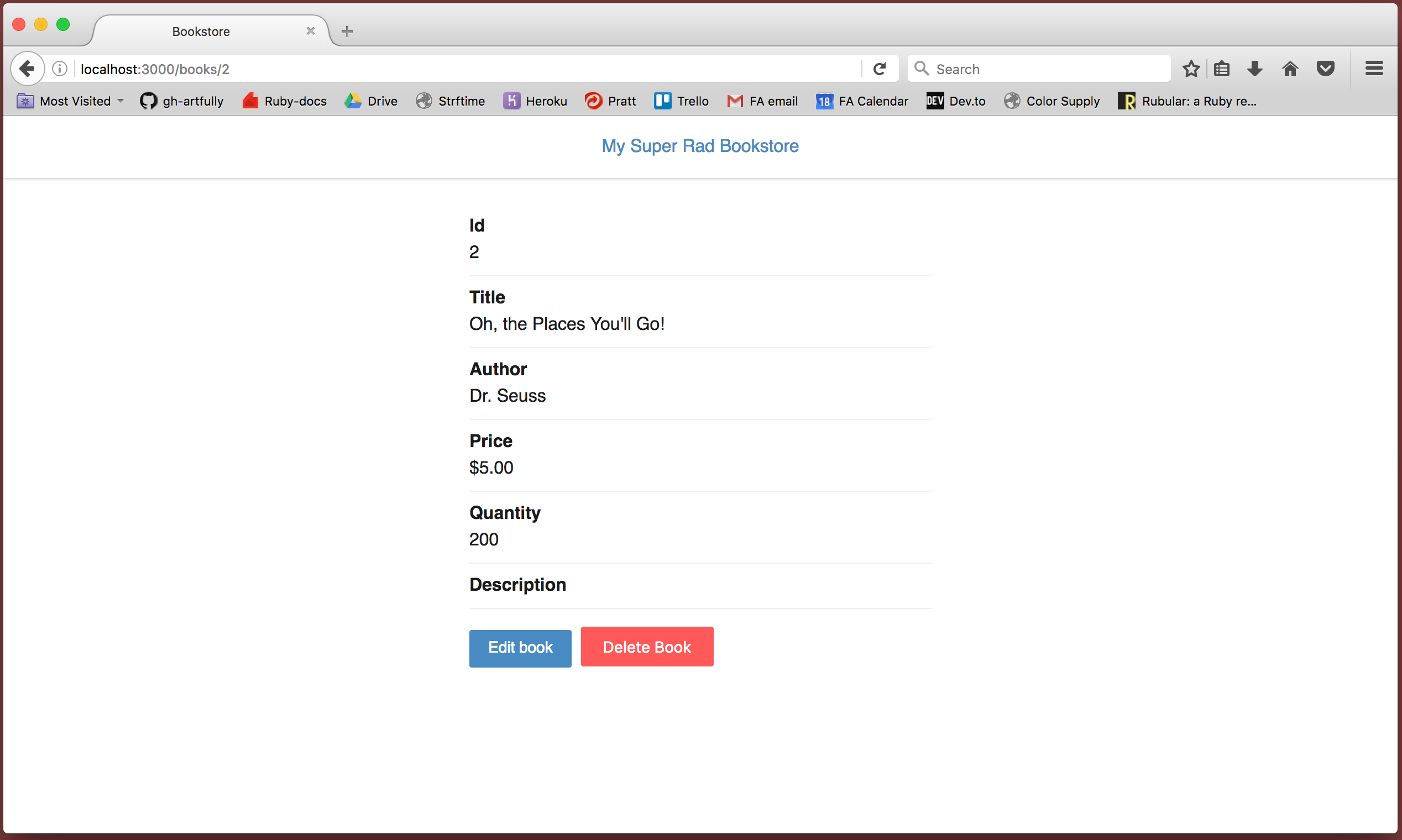
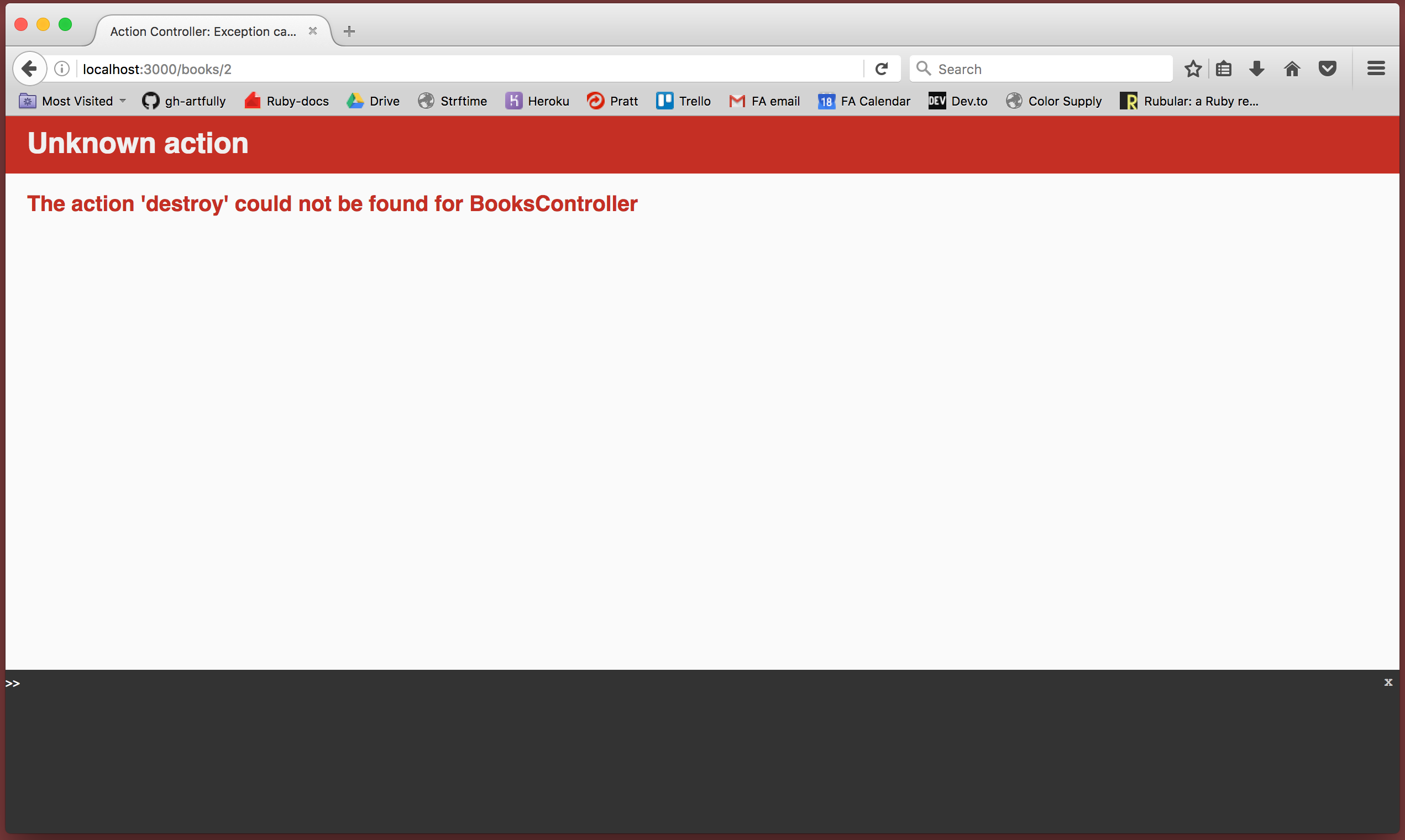
Ahh, another Unknown action error. Feels just like home. 😅
-
Spend a few minutes to see if you can get past the
Unknown actionerror.Instead of erroring, the button should do nothing.
-
Did you get it?! The
BooksControllerneeds adestroymethod. -
If you haven’t already, add an empty
destroymethod to yourBooksController.
1
2
3
4
5
6
7
8
9
10
11
12
13
14
15
16
17
18
19
20
21
22
23
24
25
26
27
28
29
30
31
32
33
34
35
36
class BooksController < ApplicationController
def index
@books = Book.all
end
def show
@id = params[:id]
@book = Book.find(@id)
end
def new
@book = Book.new
end
def create
Book.create(book_params)
redirect_to books_path
end
def edit
@book = Book.find(params[:id])
end
def update
book = Book.find(params[:id])
book.update(book_params)
redirect_to book_path(book)
end
def book_params
params.require(:book).permit(:title, :author, :price_cents, :quantity, :description)
end
def destroy
end
end
Now you have a “Delete Book” button that doesn’t do anything. Let’s change that.
-
In the
BooksControllerdestroymethod, you need to first find the book you want to destroy. Then, you’ll want to calldestroyon the book to delete it from your database.book.destroyAfter the book is deleted, you’ll redirect to the books index page. This will let you verify that the book is no longer in your database.
-
Given this description, try wiring up the
BooksControllerdestroymethod. Use the otherBooksControllermethods for guidance, and compare your work with others around you.
-
What did you come up with?!
Your solution should look something like this:
def destroy book = Book.find(params[:id]) book.destroy redirect_to books_path end -
Don’t worry if your solution doesn’t look exactly like this. As long as you’re destroying the requested book and redirecting to the books index, you’re good.
If that’s not the case, update your solution to match this one.
-
Save your changes and delete some books! 😈
-
When you’re done wreaking havoc, stop your application’s web server.
1
2
3
4
5
6
7
8
9
10
11
12
13
14
15
16
17
18
19
20
21
22
23
24
25
26
27
28
29
30
31
32
33
34
35
36
37
38
39
class BooksController < ApplicationController
def index
@books = Book.all
end
def show
@id = params[:id]
@book = Book.find(@id)
end
def new
@book = Book.new
end
def create
Book.create(book_params)
redirect_to books_path
end
def edit
@book = Book.find(params[:id])
end
def update
book = Book.find(params[:id])
book.update(book_params)
redirect_to book_path(book)
end
def book_params
params.require(:book).permit(:title, :author, :price_cents, :quantity, :description)
end
def destroy
book = Book.find(params[:id])
book.destroy
redirect_to books_path
end
end