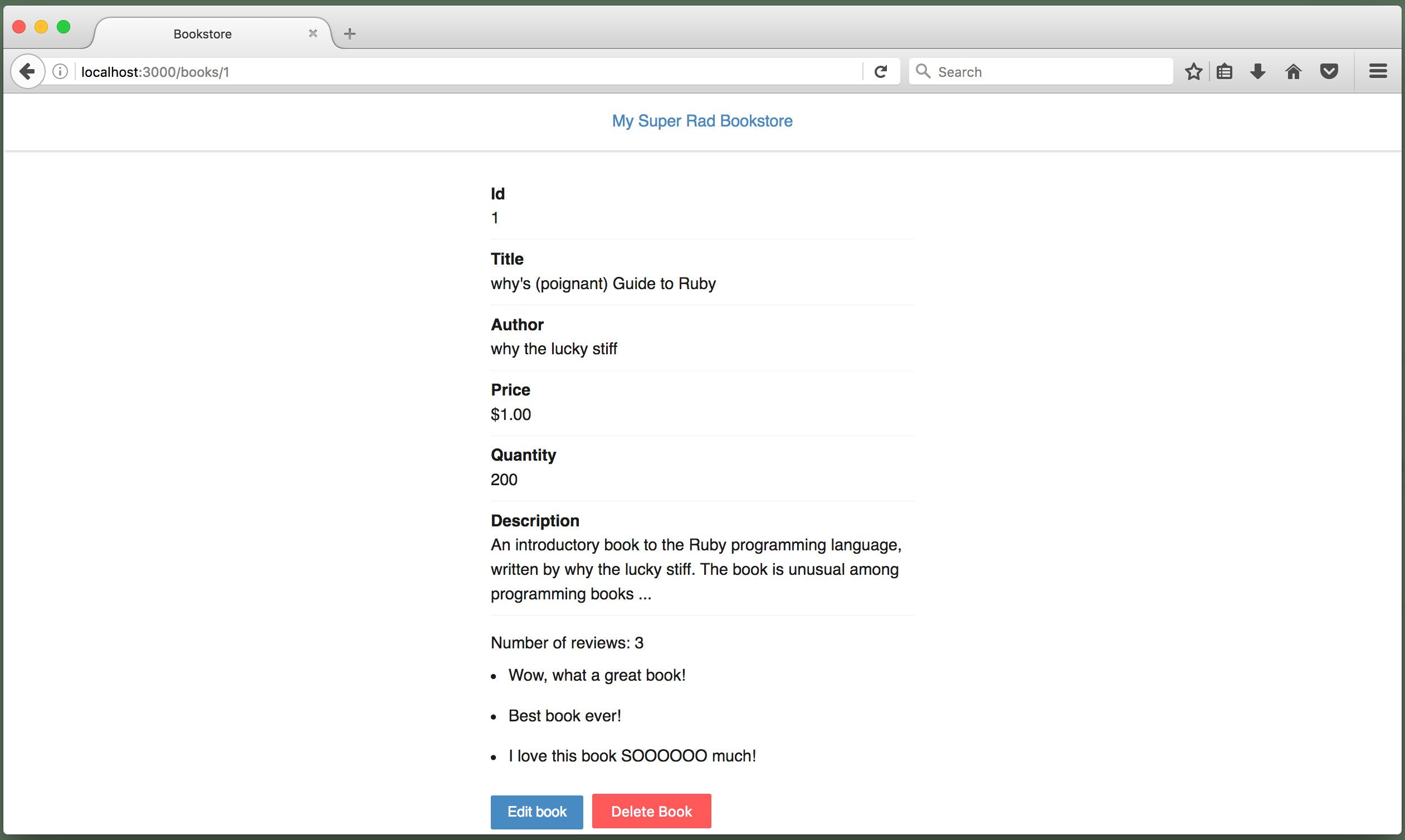Showing Reviews
Now that your books have some reviews, let’s share them with world!
-
Open Terminal, go to your
bookstoredirectory, and start your application’s web server. -
Now, open the details page for your first book (http://localhost:3000/books/1).
This page shows the details of your first book, and your first book has reviews. Doesn’t this feel like a good place to show those reviews?
› pwd
/Users/awesomesauce/Projects/bookstore
› rails server
=> Booting Puma
=> Rails 5.0.0.1 application starting in development on http://localhost:3000How Do Book Details Get Rendered Again?
Do you remember how the book details page gets rendered?
When you go to http://localhost:3000/books/1, a GET request is sent to your application’s web server. This request gets routed to the BooksController show method.
def show
@id = params[:id]
@book = Book.find(@id)
end
In the show method, you made the requested book’s data available by assigning the book to @book. Then, the show template (app/views/books/show.html.erb) can use @book to show the book’s data.
Since the show template has access to the book, it also has access to the book’s reviews.
We can take advantage of this to show a book’s reviews.
-
In your text editor, open
app/views/books/show.html.erb. -
Let’s start by showing how many reviews the book has. Add the following line before the “Edit book” link:
<p> Number of reviews: <%= @book.reviews.count %> </p> -
Save your changes and revisit http://localhost:3000/books/1.
You should now see how many reviews your first book has! 🎉
1
2
3
4
5
6
7
8
9
10
11
12
13
14
15
16
17
18
19
20
21
22
23
24
25
<dl>
<dt>Id</dt>
<dd><%= @book.id %></dd>
<dt>Title</dt>
<dd><%= @book.title %></dd>
<dt>Author</dt>
<dd><%= @book.author %></dd>
<dt>Price</dt>
<dd><%= number_to_currency(@book.price_cents / 100.0) %></dd>
<dt>Quantity</dt>
<dd><%= @book.quantity %></dd>
<dt>Description</dt>
<dd><%= @book.description %></dd>
</dl>
<p> Number of reviews: <%= @book.reviews.count %> </p>
<%= link_to("Edit book", edit_book_path(@book), class: "button") %>
<%= button_to("Delete Book", book_path(@book), method: :delete, class: "button danger") %>
Now we need to show the reviews… 😅
-
Since a book has many reviews, it would make sense to list them out. Maybe, in an unordered list?
Didn’t we do something like this already?
Yeah! You used an unordered list to show books on the books index (
app/views/books/index.html.erb).<ul> <% @books.each do |book| %> <li> <%= link_to(book.title, book_path(book)) %> by <%= book.author %> </li> <% end %> </ul>For each book in
@books, you added a list item (li) to the unordered list (ul) with some information about the book.We’ll want to do something similiar for book reviews.
-
Using the books index as an example, add an unordered list to the
showtemplate with the book’s reviews.Add the unordered list before the “Edit book” link. For each review, add a list item with the review’s body.
-
What does your unordered list look like? It should look something like this:
<ul> <% @book.reviews.each do |review| %> <li> <%= review.body %> </li> <% end %> </ul> -
If you didn’t come up with a similar solution, update your solution to match this one.
-
Save your changes, and go check out those reviews!
-
When you’re done, stop your application’s web server.
1
2
3
4
5
6
7
8
9
10
11
12
13
14
15
16
17
18
19
20
21
22
23
24
25
26
27
28
29
30
31
<dl>
<dt>Id</dt>
<dd><%= @book.id %></dd>
<dt>Title</dt>
<dd><%= @book.title %></dd>
<dt>Author</dt>
<dd><%= @book.author %></dd>
<dt>Price</dt>
<dd><%= number_to_currency(@book.price_cents / 100.0) %></dd>
<dt>Quantity</dt>
<dd><%= @book.quantity %></dd>
<dt>Description</dt>
<dd><%= @book.description %></dd>
</dl>
<p> Number of reviews: <%= @book.reviews.count %> </p>
<ul>
<% @book.reviews.each do |review| %>
<li> <%= review.body %> </li>
<% end %>
</ul>
<%= link_to("Edit book", edit_book_path(@book), class: "button") %>
<%= button_to("Delete Book", book_path(@book), method: :delete, class: "button danger") %>